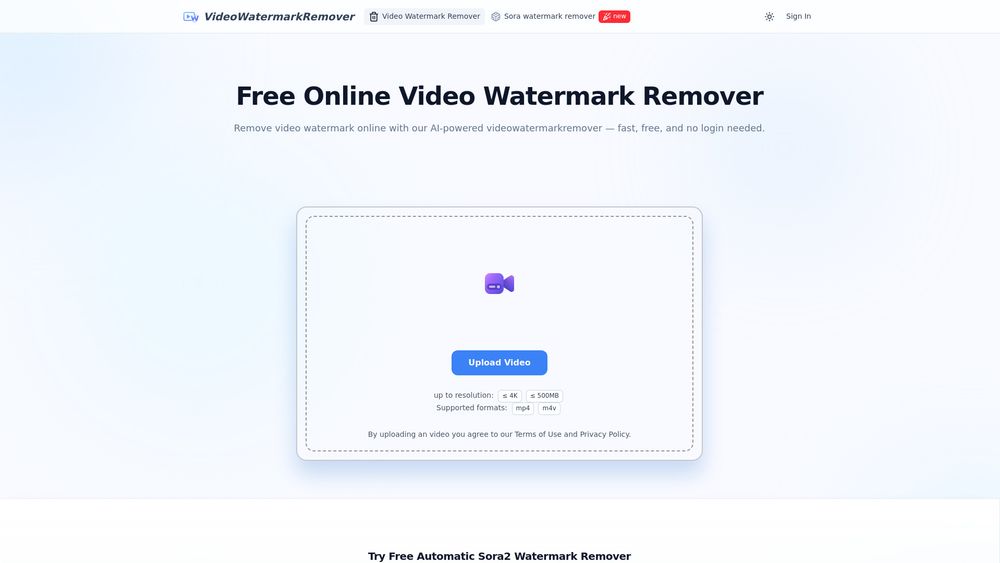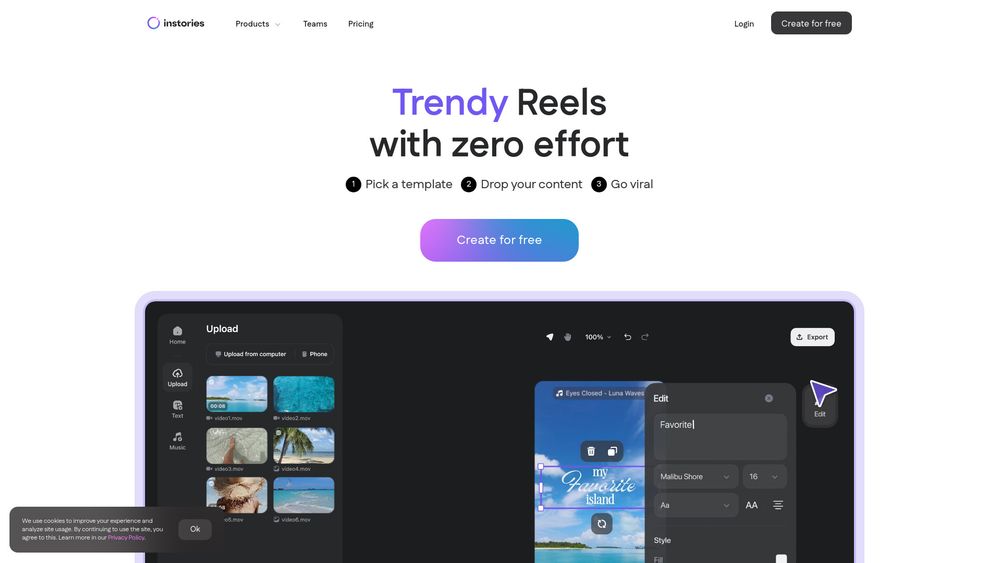What is BeepThatOut
BeepThatOut is an AI-powered web-based profanity editor for content creators. It automatically detects and censors profanities in audio and video files.
How to use BeepThatOut
- Upload your audio or video file. AI automatically scans it for profanities.
- Customize and fine-tune settings like filters, censor effects, transcript, and alignment.
- Review the results in the editor and export to your preferred video editor or download a rendered file.
Features of BeepThatOut
- AI-powered profanity detection and censoring
- Interactive transcript editor
- Customizable filters and word blacklist
- Multiple censor sound options (beep, silence, custom)
- Granular control over edits and timing
- Export options for major video editors (Premiere Pro, Final Cut Pro, DaVinci Resolve) and rendered files
- Automatic .srt subtitle generation
- Support for over 50 languages
- Handles long videos (up to 10 hours)
- Unlimited projects
- Multiple user support (on Studio plan)
- Processing time included based on plan, with top-up options
- Priority processing options
Use Cases of BeepThatOut
- Content creators (YouTubers, podcasters, media houses)
- Editing short clips or long-form content (podcasts, interviews, streams)
- Ensuring content is clean for monetization and platform compliance
- Creating family-friendly content to reach wider audiences
- Making content brand-safe for sponsors
Pricing
BeepThatOut offers three plans: Hobby, Creator, and Studio, with options for monthly or annual billing (annual saves 20%).
- Hobby: $26/mo (monthly) or $21/mo (annually). Includes 1 user, 12 hours of processing time ($2.00/h extra), 2h video duration limit, and Standard priority processing.
- Creator: $37/mo (monthly) or $30/mo (annually). Most popular. Includes 1 user, 32 hours of processing time ($1.30/h extra), 10h video duration limit, and Higher priority processing.
- Studio: $111/mo (monthly) or $89/mo (annually). Includes 5 users, 100 hours of processing time ($1.20/h extra), 10h video duration limit, and Maximum priority processing.
All plans include an interactive transcript editor, unlimited projects, support for 55 languages, subtitle downloads, and export options for Adobe Premiere Pro, DaVinci Resolve, and Final Cut Pro.
A 7-day free trial is available with full features. Extra processing hours can be purchased and do not expire with an active subscription.
FAQ
- Why BeepThatOut? It's the first web-based AI profanity editor, offering fast, automated censoring without downloads, while maintaining full control.
- How does it work? AI transcribes, aligns, and detects profanities. Users can customize effects, dictionaries, and make manual edits.
- Can I edit censored sections? Yes, you have granular control to adjust timing, edit transcripts, and manage profanity tags/dictionaries.
- Can I customize the censor sound? Yes, choose from standard beep, silence, preset sound effects, or upload your own audio.
- Do you support subtitles? Yes, auto-generate and download free .srt subtitles, with the ability to edit the transcript.
- What file formats are supported? All major video and audio formats are supported.
- What languages are supported? Over 50 languages are supported for transcription, alignment, and filtering.
- Can I upload long videos or batch process? Yes, files up to 10 hours and 20GB are supported. Multiple files can be processed as separate projects.
- How long does processing take? Time varies, but typically a few hours of content is ready in 2-3 minutes. Priority processing is available on higher plans.
- Can I continue editing in other software? Yes, export as an XML project for Adobe Premiere Pro, DaVinci Resolve, or Final Cut Pro.
- Is my data private? Yes, audio is extracted and stored securely without the video, and content is not shared.
- How does pricing work? Plans are based on included processing hours and features, with monthly or annual billing options and extra hours available for purchase. A 7-day free trial is offered.
- What happens if I use all included hours? You can purchase additional hours that do not expire with an active subscription.
- Is it easy to cancel? Yes, cancel anytime with a click, keeping access until the end of the billing period.
- How can I contact you? Via chat or email at contact@beepthatout.com.