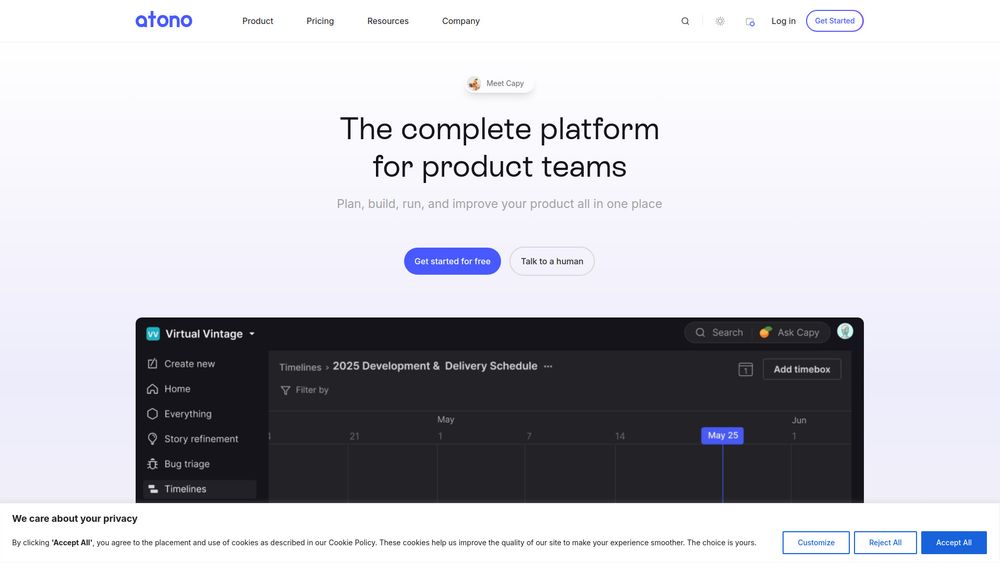What is Claude Skills Hub
Claude Skills Hub is a curated marketplace for Claude AI skills and extensions. It serves as a directory for discovering and downloading skills that enhance Claude's capabilities.
How to use Claude Skills Hub
- Browse the marketplace to discover available skills.
- Click on a skill card to view its details, often linking to its GitHub repository.
- Follow the installation instructions provided in each skill's repository.
- Skills can typically be installed through Claude Code or Claude.ai.
Features of Claude Skills Hub
- A curated directory of Claude Code skills.
- Over 26 skills collected.
- Featured skills highlighted.
- Latest skills showcased.
- Skills categorized for easy browsing.
- Search functionality with keywords.
- Skills available for "Today", "Featured", "Latest", "All Skills", "Hosted", and "Official".
Use Cases of Claude Skills Hub
- Development Tools: Skills for developers to build and test applications.
- Document Processing: Tools for handling PDFs, Word documents, and PowerPoint presentations, including extraction, creation, editing, and analysis.
- Creative Applications: Skills for generating algorithmic art and design elements.
- Communication Tools: Skills for creating internal communications and optimized GIFs for platforms like Slack.
- Productivity Enhancements: Skills to streamline workflows and improve efficiency.
FAQ
What are Claude Skills?
Claude Skills are modular extensions that enhance Claude's capabilities by providing specialized knowledge, tools, and workflows. These skills enable Claude to perform specific tasks more effectively, from document processing to creative design. Each skill in our marketplace is designed to extend Claude's functionality in meaningful ways.
How do Claude Skills work?
They work through a simple integration system. When installed, skills become available to Claude during conversations. Each skill provides instructions, templates, and resources that Claude can access to complete specialized tasks, while maintaining secure boundaries.
Where can I find Claude Skills?
You can discover skills in multiple places: the official Anthropic repository on GitHub, this marketplace, and community-contributed platforms. This hub collects and organizes high-quality skills from various sources.
How to install Claude Skills?
Browse the collection, click on a skill card for details on GitHub, and follow the installation instructions provided in each repository. Most can be installed through Claude Code or Claude.ai.
Are Claude Skills free to use?
Most are open source and free to use. Official skills from Anthropic may have different licenses. Community-contributed ones may have different licenses, so always check the license information before using in production environments.
Can I create my own Claude Skills?
Yes, creating custom skills is encouraged. You can build your own using the skill-creator guide from the official repository and share them with the community.
What types of Claude Skills are available?
Skills cover diverse categories: development tools, document processors (PDF, Word, Excel), creative applications (generative art, design), communication tools, and more. They are organized by category.
How can I submit my Claude Skills?
To submit to the marketplace, create a GitHub repository following the skill format guidelines. Then visit the Submit page to provide details including name, description, and repository URL. Submissions are reviewed for quality and compatibility.