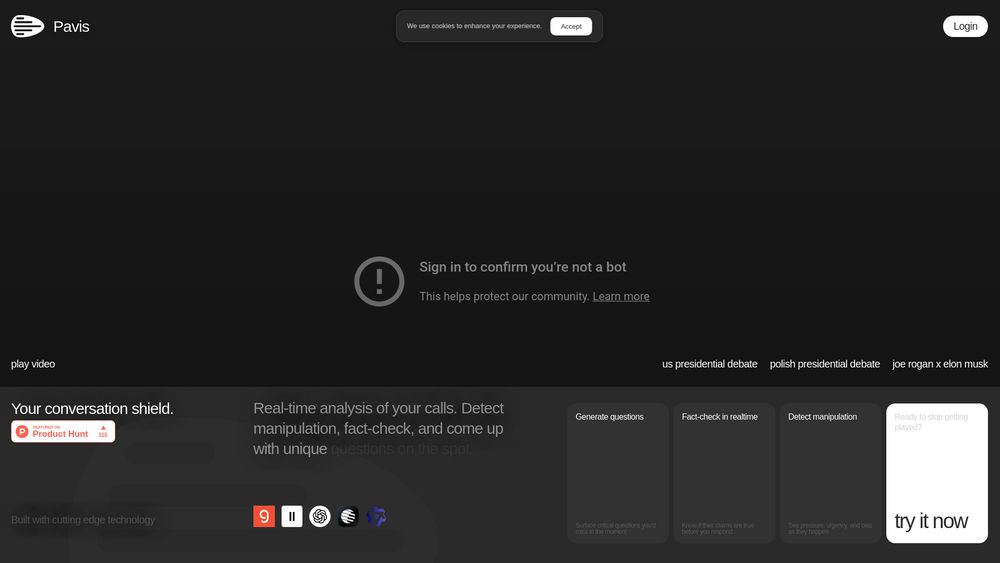What is FaceAge AI
FaceAge AI is a free AI tool and smart face age calculator that uses AI to detect and guess how old your face looks from photos. It analyzes facial, eye, skin, and wrinkle age.
How to use FaceAge AI
- Upload a Clear Front-Facing Photo: Choose a well-lit photo showing your full face, looking straight at the camera. Avoid sunglasses, masks, or heavy filters. Supported formats are JPG, JPEG, PNG, and WEBP, up to 10MB.
- Click the "Detect My Age" Button: Once your photo is ready, click the button. The AI quickly scans your face to check skin texture, wrinkles, eye area, and overall features. This process takes seconds and is done 100% online.
- View Your Face Age Results: You will see four numbers: Facial Age, Eye Age, Skin Age, and Wrinkle Age. Each number indicates the apparent age of that part of your face.
- Save or Share Your Results: You can download the image showing your full face age report or share it. Your photo is processed instantly and deleted right after the test, ensuring privacy.
Features of FaceAge AI
- Detects Facial Age
- Detects Eye Age
- Detects Skin Age
- Detects Wrinkle Age
- Free to use
- Fast analysis
- Private (photos are not stored)
- Provides tips on how to look younger
Use Cases of FaceAge AI
- Find out how old your face looks instantly.
- Track changes in your facial appearance over time.
- Understand which specific facial features (eyes, skin, wrinkles) contribute to your apparent age.
- Use it as a fun tool to share results with friends.
- Motivate skincare routines by tracking skin age.
Pricing
FaceAge AI is completely free to use. There is no login or subscription required, and no daily limit on usage.
FAQ
1. How accurate is the FaceAge AI detector? FaceAge AI uses advanced AI models to detect signs of aging. Results are often close to your real biological age, but lighting, angles, and photo quality can slightly affect accuracy.
2. Does your face always show your real age? Not exactly. Your face can look older or younger than your actual age depending on factors like skin health, wrinkles, sleep habits, and stress. FaceAge AI shows how your face appears currently.
3. At what age does your face age the fastest? Most people notice faster aging between 30 and 40, as collagen decreases, skin becomes drier, and wrinkles become more visible.
4. When do people usually start to look older? Most people begin to look older in their late 20s or early 30s, with signs like fine lines, dull skin, and eye bags becoming more noticeable.
5. What face shape shows aging the fastest? Long or thinner face shapes tend to show signs of aging sooner because facial fat and volume decrease faster, making lines and sagging more visible.
6. At what age does your face change the most? Your face changes most significantly between 13–25 (growth) and again after 35 (shifts due to aging).
7. How can I tell if my face is aging? Signs include fine lines/wrinkles, skin dryness/uneven tone, and puffiness/eye circles. You can also use FaceAge AI for a full check.
8. Is using FaceAge AI safe? Yes. Your photo is processed instantly and deleted right after. No images are stored or shared, protecting your privacy.
9. Is there a limit to how many times I can use FaceAge AI? There is no daily limit. You can use it as many times as you want for free.