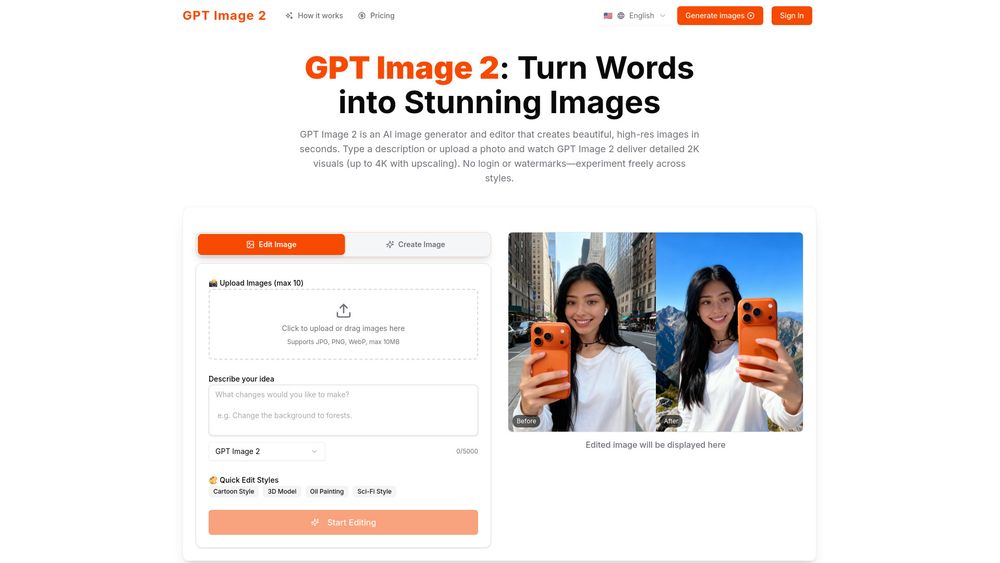What is insMind AI Image Enhancer
insMind AI Image Enhancer is a powerful tool designed to significantly improve image quality. It allows users to upscale photos to resolutions as high as 4K or 8K, restore old or damaged photographs, reduce noise, fix blurry images, sharpen details, and unblur pictures with ease. The process is automated, requiring users to simply upload their image, and the AI handles the enhancement.
How to use insMind AI Image Enhancer
- Upload your photo: Click the "Upload a photo" button and select the image you wish to enhance. Supported formats include JPG, JPEG, PNG, and WebP. For multiple images, use the "Bulk upload" option.
- Enhance the quality: After uploading, choose between "General" or "Portrait" mode based on your image type. Select your desired upscale level (2x, 4x, or 8x) and click "Generate".
- Preview & download: Within seconds, you will receive the enhanced image with improved clarity and detail. Preview the result and download it for your use.
Features of insMind AI Image Enhancer
- Upscale photos to 4K or 8K resolution.
- Restore old photos.
- Reduce image noise.
- Fix blurry and unblur images.
- Sharpen details.
- Automatic enhancement upon upload.
- Batch enhancement for multiple photos (up to 30 at once).
- Supports JPG, JPEG, PNG, and WebP formats.
- 8x faster processing speed.
- Cost-effective solution.
Use Cases of insMind AI Image Enhancer
- Restore Old Photos: Bring faded memories back to life by enhancing the quality of old family photos, restoring details, and improving contrast.
- Reduce Image Noise: Clean up grainy or noisy photos while preserving natural details for crisp, shareable images.
- Fix Blurry Images: Unblur images with a single click to achieve clear, sharp visuals with balanced tones.
- Enlarge Images to 2K/4K/8K: Upscale photos to higher resolutions without losing quality, suitable for digital media or prints.
- Unpixelate Images: Smooth out jagged pixels and restore missing details for high-quality photos.
- Enhance Color Vibrancy: Adjust brightness, contrast, and hues to deliver vibrant and natural tones.
- Enhance Portraits: Improve facial features, skin texture, and lighting for studio-quality shots.
- Enhance Landscape Images: Refine contrast, balance exposure, and textures for stunning landscape visuals.
- Enhance Cartoon/Anime Photos: Increase the resolution of cartoon or anime images for better quality printing or digital collections.
- Enhance Animal Pictures: Sharpen details and bring out the charm of pet photos.
- Enhance Product Photos: Improve color balance, lighting, and detail for e-commerce product images to boost buyer confidence.
- Enhance All Kinds of Graphics: Polish logos, icons, and other creative assets with better clarity and resolution.
FAQ
- What is an AI image enhancer? An AI image enhancer is a tool that uses artificial intelligence to improve photo quality. It refines colors, reduces blur, adjusts lighting, sharpens details, and increases resolution. The end result is a dull image transformed into a studio-quality visual.
- Why use a photo quality enhancer? A photo quality enhancer fixes the blurriness, reduces noise, improves colors, and upscale photos to higher resolution. It saves time compared to manual editing and works for any image type.
- How can I improve image quality? Simply upload your image to the insMind AI image enhancer. Our AI technology will automatically fix issues in your image and give you a polished result with enhanced details and increased clarity.
- Can I increase image resolution to 4K or 8K? Yes, insMind picture quality enhancer supports upscaling photos to 2x, 4x, or even 8x. You just have to upload the low-resolution image and wait for a few seconds for the AI to deliver a 4K or 8K visual with no details lost.
- How can I fix low-resolution images? Upload your low-resolution image into the photo enhancer. The AI restores lost details, reduces pixelation, and increases resolution. You get a high-quality version without any manual effort.
- What makes insMind AI image enhancer standout? insMind offers 8x faster processing, batch photo enhancement, multi-format support, and 80% cost saving. It delivers top-notch quality and realistic enhancements within seconds.
- Can I enhance multiple photos at once? Yes, insMind supports batch enhancement. You can upload and improve up to 30 images at the same time. These images can be in JPG, JPEG, PNG, and WebP formats.
- Can I use the AI enhance on mobile phones? Absolutely! insMind is an online AI image enhancer, which is accessible directly from a mobile browser without installing any app. Moreover, you can also install its iOS or Android app for instant access.