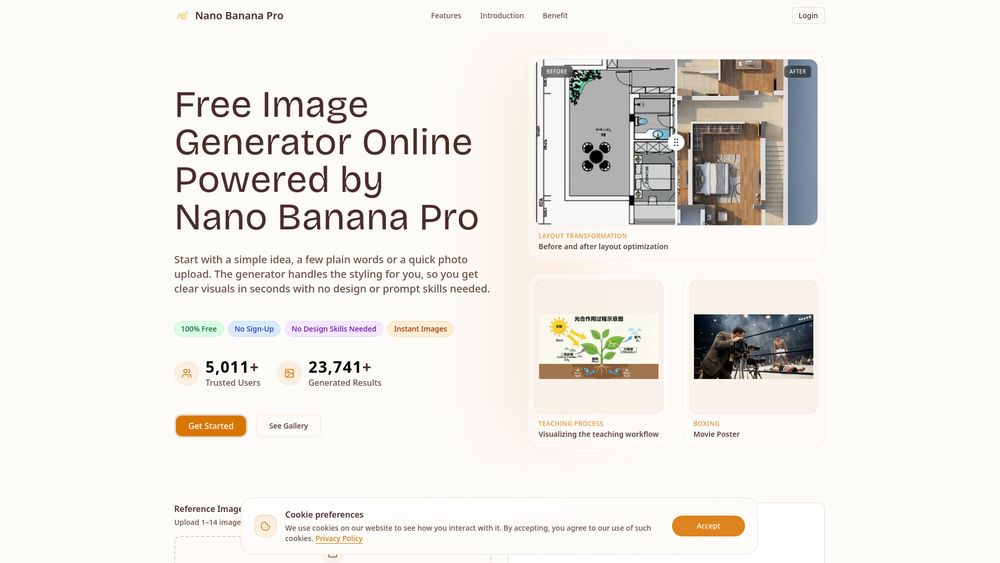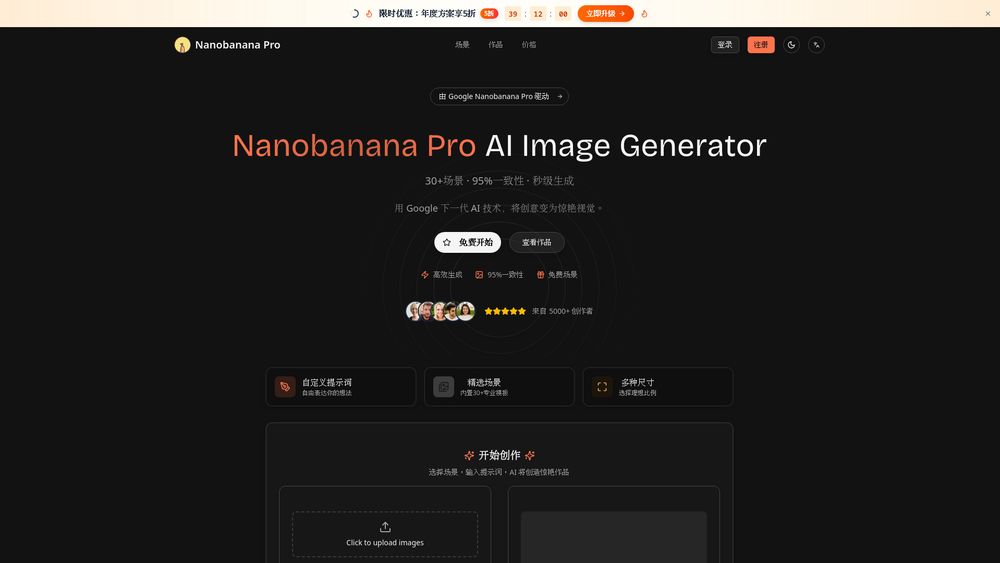What is Merge JPG
Merge JPG is a free online tool designed to combine multiple JPG images into a single file or a PDF document. It allows users to upload their photos, merge them with a single click, and download the resulting file instantly.
How to use Merge JPG
- Upload your JPG files by clicking the upload area or dragging and dropping them.
- Arrange the uploaded images in your desired order.
- Choose your preferred layout: horizontal (images side by side) or vertical (images stacked top to bottom).
- Download the merged JPG file. You can also choose to save it as PNG, JPEG, WEBP, or PDF.
Features of Merge JPG
- Free to use online tool.
- Combines multiple JPG images into one file or PDF.
- High-quality output without compression loss.
- No file size or upload limits.
- Supports JPG, JPEG, PNG, and WebP file formats.
- Allows users to arrange image order.
- Offers horizontal and vertical layout options.
- Fast merging process.
- Runs on desktop, tablet, and mobile devices.
- Privacy and security: uploaded images are deleted after processing.
Use Cases of Merge JPG
- Combining JPG photos into a collage.
- Creating a printable sheet of images.
- Organizing multiple images into a single file.
FAQ
How can I merge JPG files online for free?
Simply upload your images, arrange them, select your preferred layout (horizontal or vertical). The merged image will be ready to download instantly.
Will the merged image lose quality?
No. Our tool preserves the original image resolution during processing. You’ll get a high-quality merged JPG file without compression loss.
Is there a file size or upload limit?
No. You can upload multiple JPGs of any size. The merge speed depends only on your internet connection and image resolution.