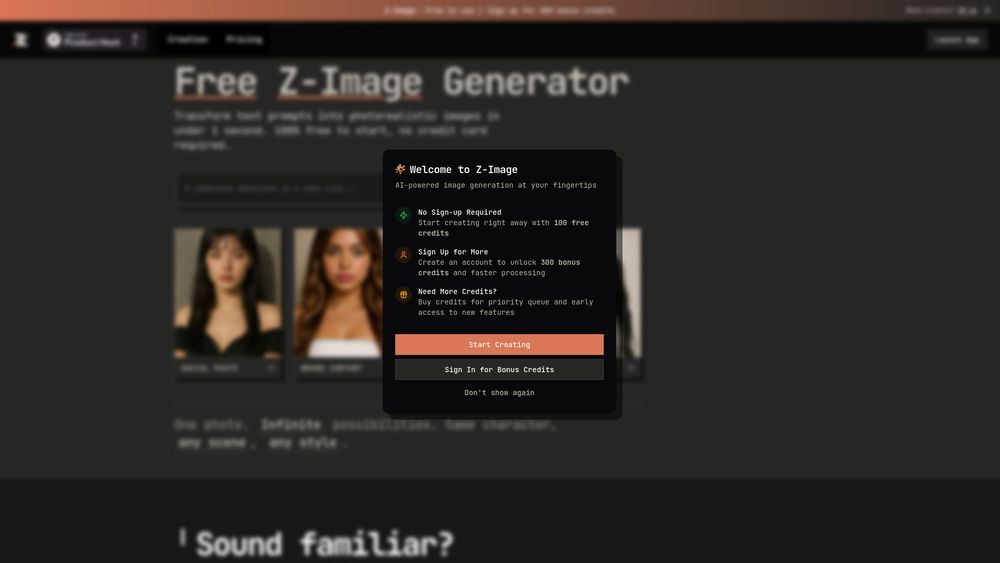What is Picbolt
Picbolt is an online tool designed to transform ordinary screenshots into eye-catching visuals and mockups. It serves as an all-in-one design platform for creating stunning screenshots, mockups, and designs.
How to use Picbolt
Users can capture screenshots directly from any URL or upload existing ones. The tool allows applying frames, backgrounds, and shadows with one click. Users can choose from ready-made presets and utilize smart cropping and auto-resizing for various dimensions.
Features of Picbolt
- Capture screenshots from URLs or upload existing images
- Apply frames, backgrounds, and shadows
- Offers 20+ ready-made presets
- Smart cropping and auto-resizing
- Customize designs with text, images, code blocks, arrows, and icons
- Apply gradients, colors, and overlays
- Create professional device mockups (App Store, Google Play, portfolio)
- Generate code snippets with customizable themes and syntax highlighting
- Design tweet screenshots and testimonials
- Build product demos and marketing materials
- Includes AI tools
Use Cases of Picbolt
- Educators: Create engaging visual tutorials and class materials by annotating screenshots.
- Content Creators: Transform screenshots for tutorials, social media, and online courses.
- Small Business Owners: Create professional visuals for product showcases and marketing.
- Researchers & Academics: Enhance presentations and papers with annotated screenshots.
- Community Managers: Create visual content for updates, tutorials, and documentation.
- Creative Professionals: Enhance portfolio pieces and client presentations.
- Social Media Managers: Create engaging visual content for social platforms.
- Project Managers: Create visual documentation and progress reports.
- Students: Make study materials and presentations stand out.
Pricing
Picbolt offers a Free plan with basic templates, 3 mockup downloads per day, limited mockups, and standard support. It also offers a Lifetime plan for a one-time payment, which includes all templates (Basic + Premium), unlimited mockup downloads, premium mockups, priority support, 4K quality export, no watermark, full AI tools access (API key required), and custom branding.
FAQ
- How does Picbolt work?
- Do I need design skills to use Picbolt?
- What tools are available in Picbolt?
- Does Picbolt support team collaboration?
- Is my data safe when using Picbolt?
- Why do I need to provide my own OpenAI API key for AI features?
- What file formats are supported?
- What plans does Picbolt offer?
- Why can you offer a lifetime plan?
- Do you offer refunds?
- Can I use Picbolt for commercial projects?
- Are updates and new features included in the Lifetime plan?