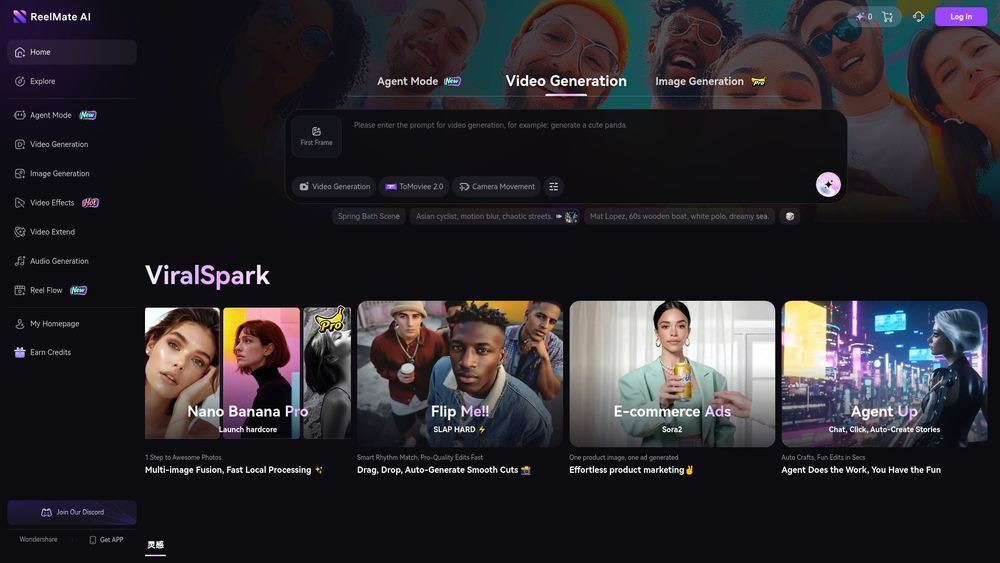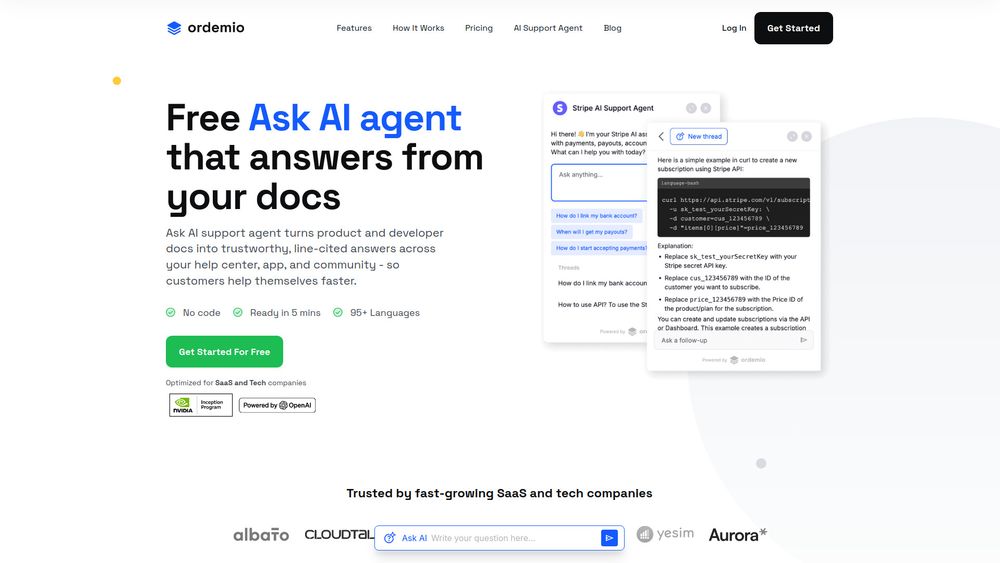What is Sparkco AI Sheets
Sparkco AI Sheets is an AI-powered spreadsheet agent designed for natural language data analysis and automation. It transforms natural language prompts into spreadsheets, complete with live formulas, automated data synchronization, and real-time API integrations. It also supports features like pivot tables, charts, and direct integration with various data sources.
How to use Sparkco AI Sheets
- Input your request: Type your data analysis or spreadsheet creation needs in natural language into the provided text area.
- Connect data sources (optional): Integrate with databases like PostgreSQL, MySQL, or Supabase, or upload files like PDFs and XLSX.
- AI processing: Sparkco AI Sheets processes your request, generating formulas, performing data analysis, creating charts, or syncing data.
- Review and utilize: The results are populated directly into your spreadsheet, ready for further use or editing.
Features of Sparkco AI Sheets
- Natural Language to Spreadsheet Conversion: Transform text-based requests into functional spreadsheets.
- Live Formula Generation: Automatically creates formulas based on your natural language input.
- Automated Data Synchronization: Keeps your spreadsheet data up-to-date.
- Real-time API Integrations: Connects with various services for data retrieval and updates.
- Data Source Connectivity: Supports direct connections to databases (PostgreSQL, MySQL, Supabase) and file uploads (PDF, XLSX).
- AI Tools: Includes over 50 AI tools for tasks such as formatting, charting, pivoting, data validation, web search, financial data retrieval, SQL queries, and more.
- Contextual Awareness: Remembers conversation history, goals, data sources, and completed tasks for continuous workflow.
- Chart and Pivot Table Creation: Automatically generates visualizations and pivot tables from data.
- SQL Query Execution: Allows natural language queries to databases.
- Data Validation: Implements dropdowns and constraints.
- Conditional Formatting: Applies rule-based highlighting to cells.
- Search and Replace: Facilitates finding and replacing data within the sheet.
- Sheet Creation: Ability to create new worksheets.
- Sparklines: Generates inline trend lines.
- Cell Comments: Allows adding comments to cells.
- Named Ranges: Creates named references for cells or ranges.
- Cell Locking: Protects specific ranges from modification.
Use Cases of Sparkco AI Sheets
- Financial Modeling: Build complex financial models, such as 3-statement LBO models, with automated debt capacity analysis and scenario planning.
- Data Analysis: Analyze data by asking questions in natural language, generating insights, charts, and pivot tables.
- Database Interaction: Query databases like PostgreSQL, MySQL, and Supabase using natural language, with results populated directly into the spreadsheet.
- Report Generation: Automate the creation of reports by processing PDFs or other documents and extracting structured data.
- Workflow Automation: Streamline repetitive tasks like formatting, data entry, and synchronization.
Pricing
Sparkco AI Sheets offers a free starting tier with no credit card required.
FAQ
Is Sparkco AI HIPAA compliant? Yes, Sparkco AI is fully HIPAA compliant and SOC 2 Type II certified. It maintains strict security protocols, data encryption, and access controls to protect patient information. The platform is regularly audited for compliance with healthcare privacy standards.
How much time can Sparkco AI save our nursing staff? Sparkco AI saves nursing staff an average of 4 hours per shift through automated documentation, shift handoffs, and compliance tasks, allowing nurses to focus more on direct patient care.
Can Sparkco AI help avoid CMS penalties? Yes, its COC notification system helps facilities avoid significant CMS penalties by ensuring timely change of condition notifications and compliance with regulatory requirements.
How does the nurse shift filling feature work? This AI-powered feature achieves a high fill rate by intelligently matching available nurses with open shifts, managing the scheduling process, and considering nurse preferences and qualifications.
What EHR systems does Sparkco AI integrate with? Sparkco AI integrates with all major EHR systems, including Epic, Cerner, and Allscripts, through a flexible API.
How quickly can we implement Sparkco AI? Most facilities can be operational within 2-4 weeks, with the implementation team handling setup, integration, and training.