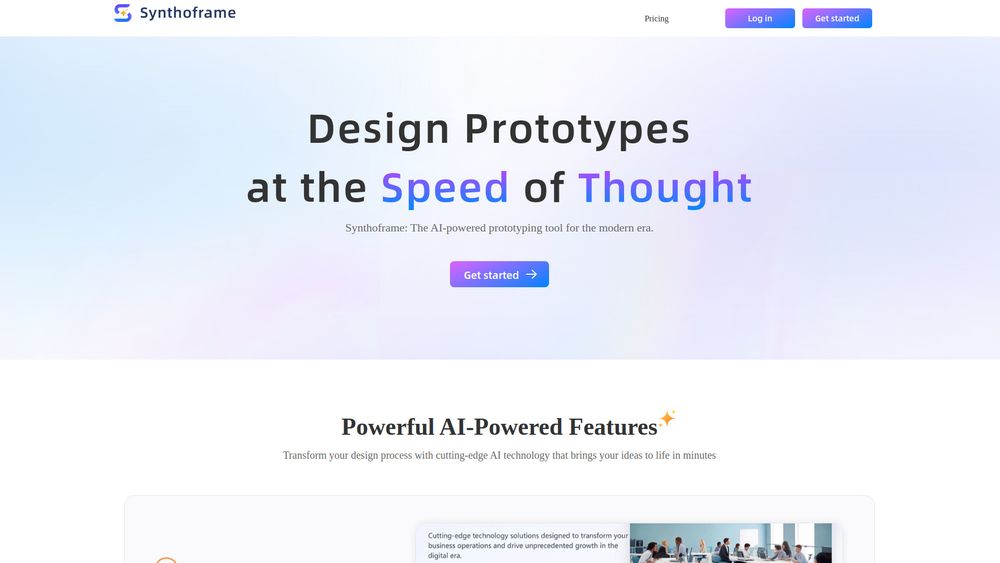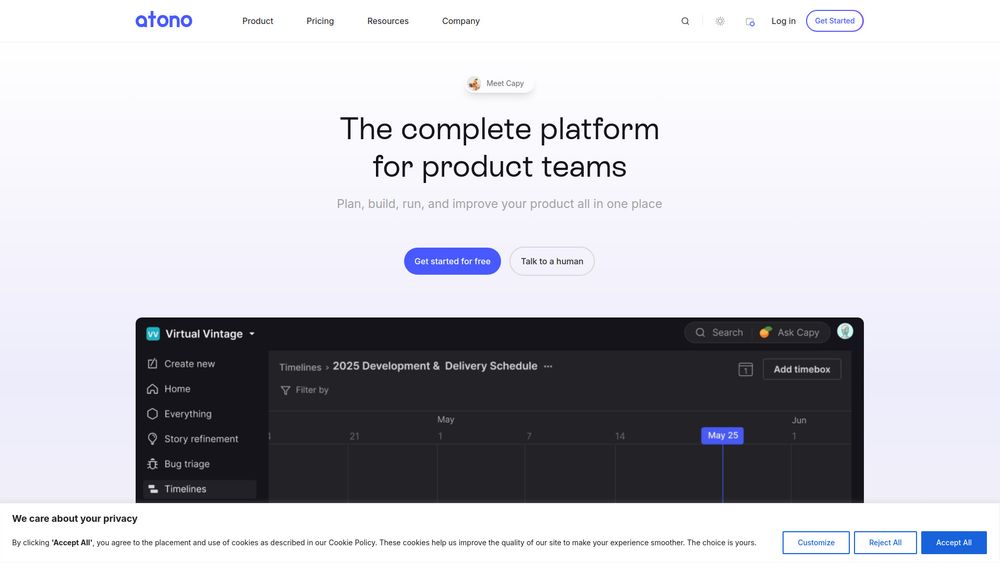What is SynthoFrame
SynthoFrame is an AI-powered prototyping tool designed for the modern era, specifically for product managers, project managers, and independent developers. It enables the rapid transformation of natural language descriptions or image inputs into high-fidelity, interactive UI designs.
How to use SynthoFrame
- Generate UIs from Text: Describe your ideas to Synthoframe, and it will generate a professional UI in minutes.
- Generate UIs from Images: Upload a sketch or reference image, and Synthoframe will analyze it and convert it into a polished UI.
- Create Interactive Prototypes: Turn static designs into interactive, high-fidelity prototypes with a single command.
- Edit Designs: Intelligently optimize designs or fine-tune details in edit mode.
Features of SynthoFrame
- AI-powered UI generation from text descriptions.
- AI-powered UI generation from image inputs (sketches or reference images).
- Creation of high-fidelity, interactive prototypes.
- Flexible editing capabilities, including intelligent optimization and manual fine-tuning.
- Maintenance of consistent style across applications through page referencing and content block reuse.
- Generation of executable front-end code.
- Full editing and export functionalities.
Use Cases of SynthoFrame
- Product Managers: Quickly visualize product ideas and iterate on designs.
- Project Managers: Streamline the design process and improve team collaboration.
- Independent Developers: Generate UI designs and front-end code efficiently.
Pricing
Synthoframe offers flexible plans with options for monthly and yearly billing. A discount is available for yearly subscriptions. The platform uses a credit system for design and editing actions, with free credits provided monthly and the option to purchase more through paid subscriptions. Specific plan details and pricing tiers are not detailed in the provided content, but a pricing section is available on the webpage.
FAQ
- What are credits and how do they work? Credits are required for design and editing actions on the platform. A single design or edit typically costs 25 credits. Users receive a certain amount of free credits monthly, with options to acquire more via paid subscriptions.
- What happens when I run out of credits? Users will be unable to perform credit-consuming actions like designing pages. Options include upgrading the subscription plan for more credits or waiting for the monthly credit reset.
- Can I upgrade or downgrade my plan? Yes, subscription plans can be upgraded or downgraded at any time. Upgrades are effective immediately, while downgrades take effect at the start of the next billing cycle.
- Can I get a refund for my subscription? Payments for subscription plans are non-refundable, as stated in the Subscription Terms and Terms of Service. Refunds or credits for partially used periods are not offered.