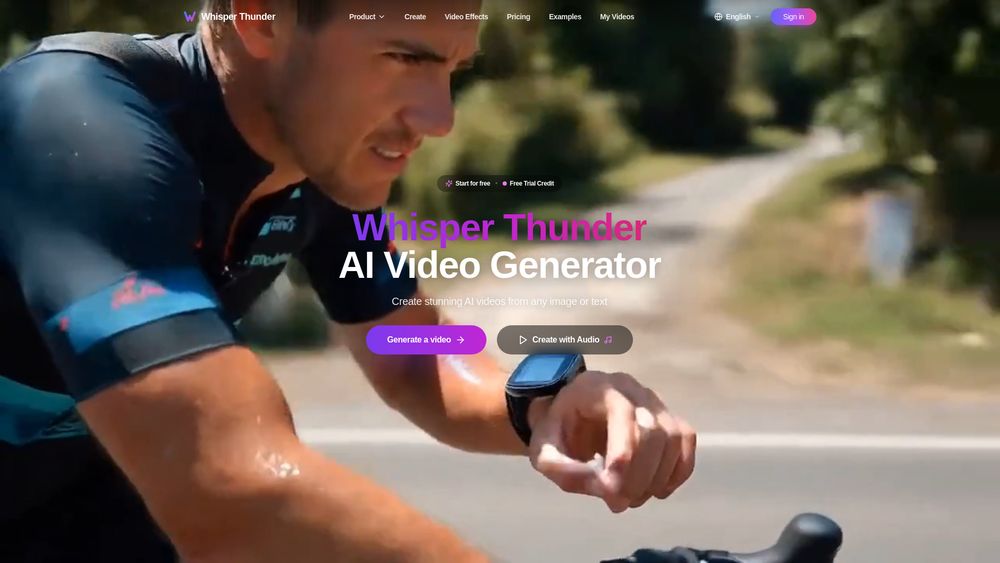What is Veo3
Veo 3 is Google's AI tool designed for generating videos with synchronized audio. It is described as the latest AI video generation tool that adds sound effects, dialogue, and ambient noise to create stunning videos with realistic sound.
How to use Veo3
Here are the steps to create AI videos with Veo 3:
- Sign Up or Log In: Create an account or log in to access Veo 3.
- Enter Your Prompt: Type a text description or upload images to describe the video you want.
- Customize Audio: Add instructions for sound effects, dialogue, or ambient noise to enhance your video.
- Generate and Review: Let Veo 3 create your video, then preview and download your AI-generated clip.
Features of Veo3
- Native Audio Generation: Automatically add sound effects, ambient noises, and dialogue to your videos.
- Realistic Lip Sync: AI matches character speech perfectly with mouth movements for lifelike results.
- Physics-Based Video Simulation: Videos reflect real-world physics for natural motion and visuals.
- Multi-Input Prompts: Generate videos using text descriptions or image references.
- Integration with Flow App: Easily create cinematic clips by combining Veo 3 with Google’s Flow video editor.
- Available on Vertex AI: Enterprise users can access Veo 3 via Google’s Vertex AI platform for scalable video generation.
Use Cases of Veo3
Veo 3 can be used to:
- Generate videos with perfectly synced audio.
- Add sound effects, dialogue, and ambient noise to videos.
- Create animated clips with accurate lip-sync.
- Produce videos from text descriptions or image references.
- Create cinematic videos (when combined with the Flow app).
- Generate videos for commercial projects (with appropriate plans).
- Create engaging content for social media platforms.
Pricing
Veo 3 is available through subscription plans, starting at $249.99/month. Enterprise access is also available via Google's Vertex AI platform. Commercial usage rights are supported through appropriate plans.
FAQ
- What is Veo 3? Veo 3 is Google's AI tool that generates videos with synchronized audio, including sound effects and dialogue.
- Can Veo 3 generate videos longer than 8 seconds? Currently, Veo 3 focuses on creating high-quality 8-second videos, with longer formats planned for future updates.
- Can I use Veo 3 for commercial projects? Yes, Veo 3 supports commercial use through appropriate subscription plans and enterprise access.
- What types of audio can Veo 3 generate? It can create ambient sounds, character dialogue, and realistic sound effects native to the video.
- Can I use Veo 3 videos on social media? Yes, videos created with Veo 3 can be shared on social media platforms, making it easy to create engaging content.
- Is Veo 3 easy to use for beginners? Yes, Veo 3 offers a simple interface suitable for users without technical skills.
- How does Veo 3 compare to other AI video tools? Veo 3 stands out by combining video with perfectly synced audio, a feature few competitors offer.
- What makes Veo 3 different from other AI video tools? Veo 3 stands out by combining realistic video generation with native audio, including dialogue and sound effects, all in one tool.