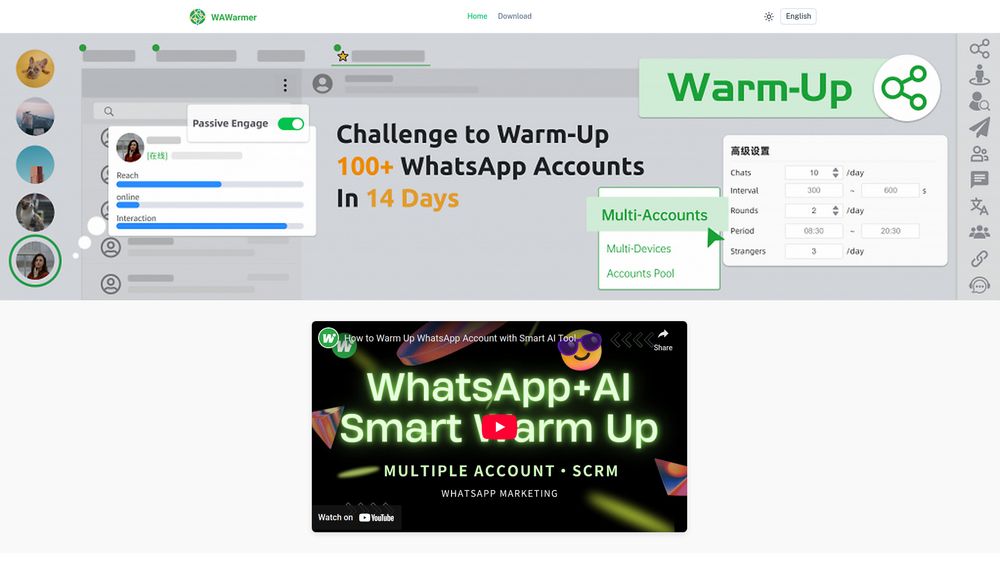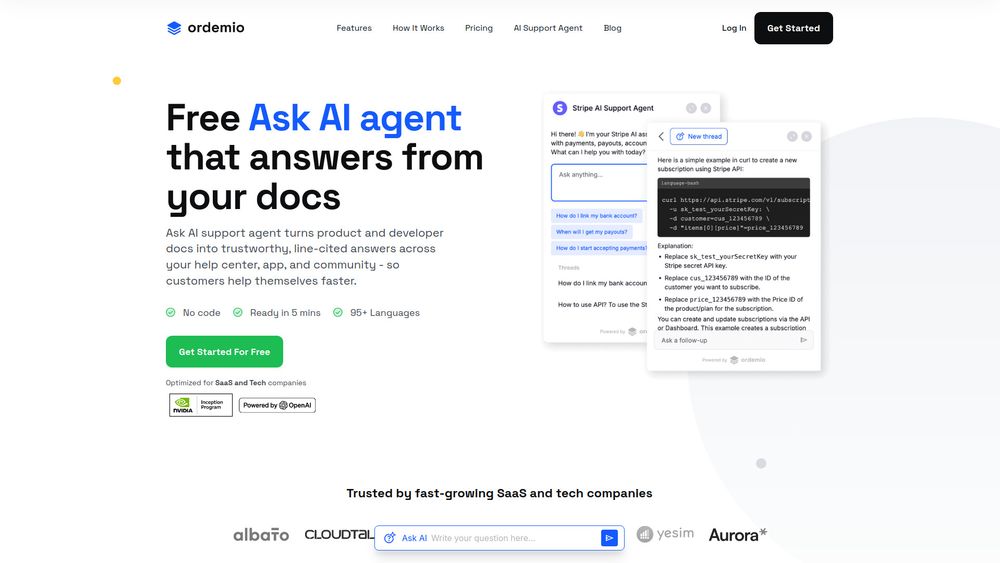What is AI-Character.chat
AI-Character.chat is a platform for creating, chatting with, and sharing custom AI characters. It functions as both an AI character chat service and a character generator, allowing users to build unique AI personas in minutes.
How to use AI-Character.chat
- Browse and Chat: Explore thousands of existing AI characters. You can start chatting instantly by selecting popular characters or searching by name and tags.
- Persistent Conversations: Engage in conversations with AI characters, with sessions that are persistent, allowing you to revisit chats anytime and continue where you left off.
- Create Your Own: Utilize the AI character generator to craft your own personas quickly, or choose manual creation for complete control.
- Manage Visibility: Set your created characters to be public or private. Public characters can be discovered by others through your profile and creator rankings.
Features of AI-Character.chat
- AI Character Creator: Define persona, backstory, tags, and greetings to generate unique AI characters. Allows for quick edits and refinement.
- AI Character Chat: Offers persistent conversations, fast responses, and a clean UI for chatting with AI characters across devices.
- Discovery and Sharing: Features a leaderboard, public profiles, and shareable chats to help creations get discovered.
- Creator Control: Provides flexibility with options to set visibility (public/private) and includes practical safety tools.
Use Cases of AI-Character.chat
- Roleplaying
- World-building
- Coaching
- Companionship
- Brainstorming
- Education
FAQ
- What is an AI character? An AI character is a persona you define (traits, voice, goals) that you can chat with. Each character maintains context so conversations feel consistent over time.
- Is it free? You can start free and chat with many characters. Upgrading unlocks faster responses and more memory.
- How do I create a character? Open the AI character creator, describe your persona, add tags and a greeting, then save as public or private.
- Can I control visibility or content? Yes. Set characters to public or private, share selectively, and use practical safety tools to tailor your experience.
- Who is this for? Creators, role‑players, worldbuilders, educators, teams — anyone who wants to design and chat with unique AI characters.