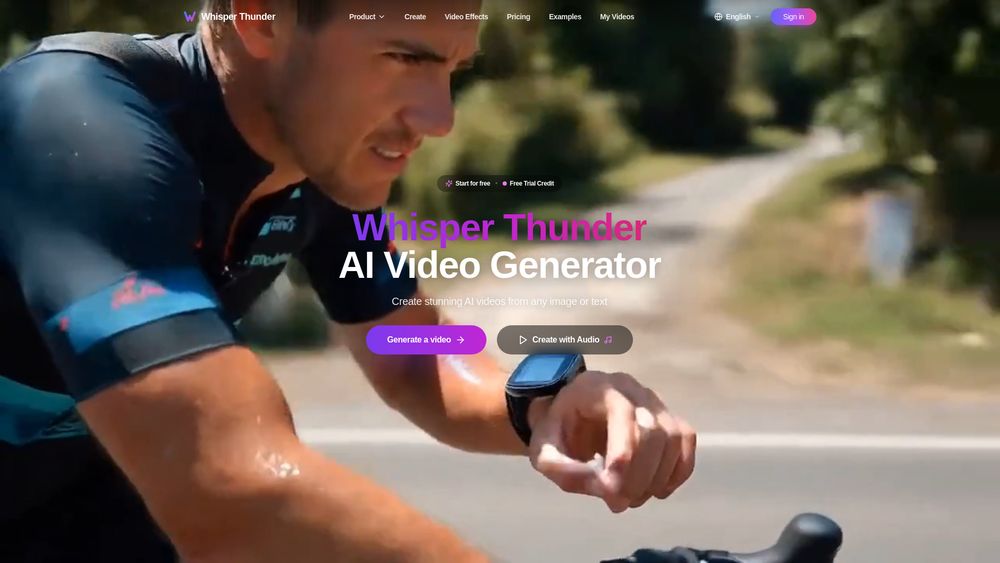What is Animate Image AI
Animate Image AI is an artificial intelligence tool designed to animate static photos and pictures into dynamic videos. It uses advanced AI motion technology to transform images into lifelike videos in seconds.
How to use Animate Image AI
- Upload your JPG/PNG image.
- Select animation preferences.
- Download your MP4 video.
Features of Animate Image AI
- 1-Click Photo Animation: Instantly animate photos with advanced AI motion technology.
- High-Definition Output: Generate stunning 1080p videos.
- Customization Tools: Precisely adjust facial expressions, object movements, and backgrounds.
- Multiple Export Formats: Supports MP4, GIF, WebM, and MOV.
- Fast Processing: Simple animations take 15-30 seconds, complex scenes under 3 minutes.
- User-Friendly: Requires no technical expertise with automatic motion detection and one-click presets.
- Commercial Use: All animated images are cleared for commercial use.
Use Cases of Animate Image AI
- Social Media Engagement: Increase engagement with animated product photos and ads.
- E-commerce: Transform product pages with animated images to boost sales.
- Artistic Expression: Bring paintings and portraits to life.
- Historical Preservation: Animate old family photos to create digital heirlooms.
- Education: Animate diagrams and concepts for clearer understanding.
- Marketing: Create engaging content for social media, product listings, and advertising.
- Virtual Tours: Animate property photos for real estate listings.
Pricing
The website offers various plans with different features and credit allocations. Plans include Lite, Base, Premium, Pro, Max, and Ultra, available on monthly, yearly, or one-time purchase options. Specific pricing details and credit amounts per plan are available on the pricing page. A free trial is offered, and users can earn credits through daily check-ins, referrals, and purchases.
FAQ
What exactly is Animate Image AI? Animate Image AI is artificial intelligence designed to animate static pictures into dynamic videos using advanced algorithms for realistic motion. It automates the process, allowing users to upload an image and let the AI animate it.
How do I animate an image using your Animate Image AI?
- Upload your JPG/PNG image.
- Select animation preferences.
- Download your MP4 video.
What images work best with your Animate Image AI? Our Animate Image AI excels with portraits, product shots, landscapes, pet photos, artwork, and historical images. Well-lit photos with clear subjects yield optimal results.
Can I animate old family photos with Animate Image AI? Yes, the Animate Image AI specializes in bringing historical images to life, enhancing details, and adding natural movements.
Is there a limit to animating images with Animate Image AI? The free plan allows up to 10 images daily. Premium subscribers have unlimited animation capabilities. Each animation generates 5-15 second videos.
What makes your Animate Image AI superior? It leads in precision movement algorithms, realistic facial animation, context-aware intelligence, faster processing, and artifact-free HD output, offering advanced controls.
Can I use Animate Image AI outputs commercially? Yes, all images animated with our Animate Image AI are cleared for commercial use. Users retain full copyright ownership.
What formats does Animate Image AI support? Export options include MP4 (HD 1080p), GIF, WebM, and MOV.
How long does Animate Image AI take to animate an image? Processing times range from 15-30 seconds for simple animations to under 3 minutes for HD renders.
Do I need skills to use your Animate Image AI? No, it requires zero expertise with automatic motion detection, one-click presets, and intuitive customization.