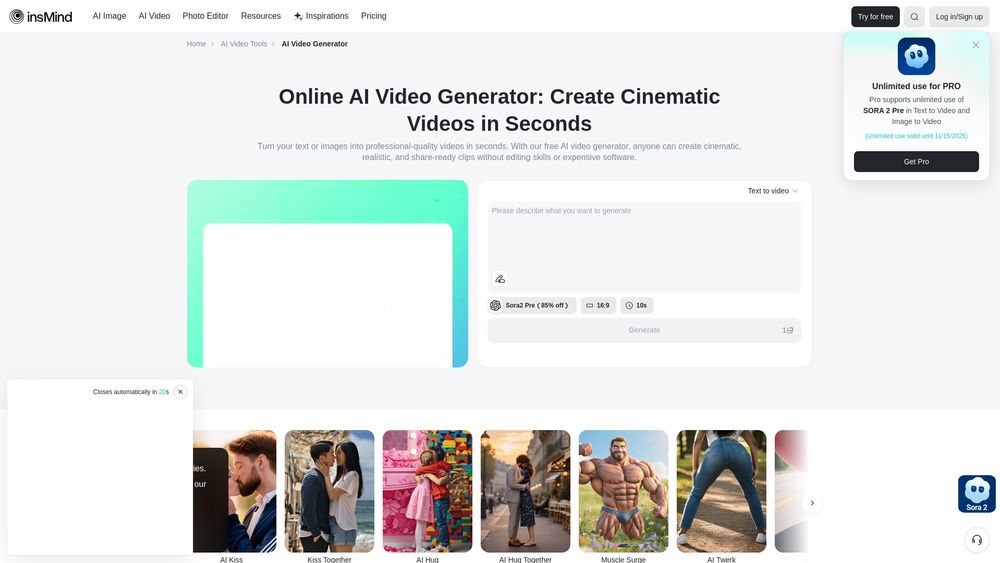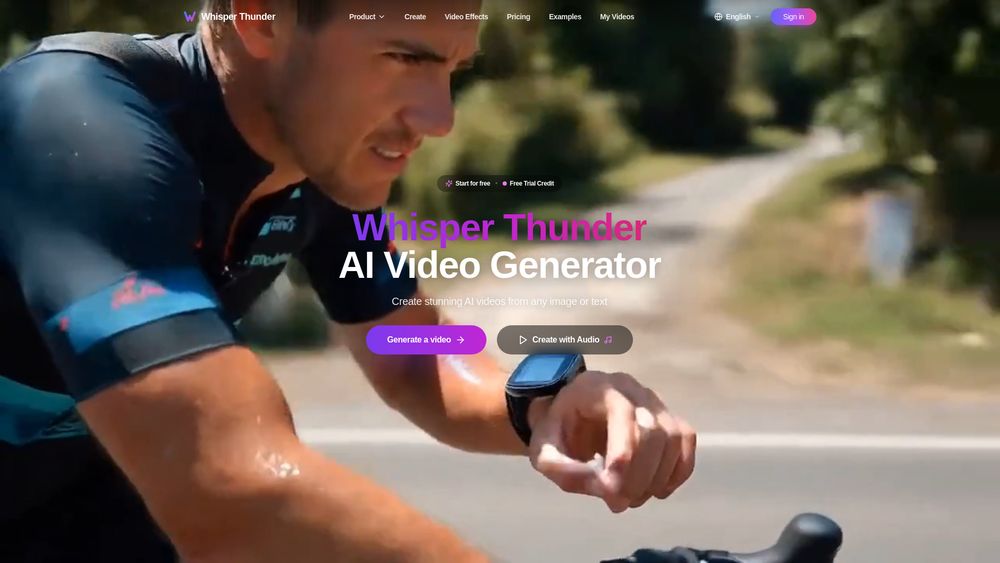What is insMind AI Video Generator
insMind AI Video Generator is a next-generation AI-powered video creation tool that transforms your ideas, text, or photos into high-quality videos in seconds. It is designed to be effortless, combining creativity and technology to bring your vision to life.
How to use insMind AI Video Generator
While a detailed step-by-step guide is not explicitly provided, the content suggests the following general process:
- Input your ideas, which can be text prompts or photos.
- The AI processes your input.
- High-quality videos are generated in seconds.
Features of insMind AI Video Generator
- Transforms text or photos into high-quality videos.
- Generates videos in seconds.
- Offers a library of effects and templates, including AI Kissing, AI Hug, AI Dancing, AI Inflate, AI Muscle, AI Face Animator, AI Twerk, and more.
- Allows users to animate static photos into motion.
- Supports creating short clips or narrative video storytelling.
- Provides cinematic and realistic video results.
- Requires no complex editing skills or expensive software.
- Offers tools for text-to-video and image-to-video generation.
- Includes features like AI Background, AI Expand, Magic Eraser, and more.
Use Cases of insMind AI Video Generator
- Crafting cinematic stories.
- Creating product ads.
- Making social media clips.
- Generating marketing short videos from product photographs.
- Creating animations that keep character design consistent.
- Producing engaging content for personal projects or brand campaigns.
- Creating fun, engaging social media clips or creative experimental videos.
- Transforming old photos into lifelike AI animations.
- Adding dynamic motion to photos.
- Generating playful, quirky animations.
- Adding fun to photos with body inflation videos.
- Creating rotating 360° microwave-style videos.
- Enhancing character physique with muscle definition.
- Animating facial expressions and movements.
FAQ
- What is an AI video generator? An AI video generator is an advanced tool that uses artificial intelligence to turn text prompts or images into full videos. It produces professional-quality, cinematic results quickly, saving both time and effort for creators.
- How does an AI video generator work? The AI video maker processes your input, whether text prompts or images, and automatically generates video scenes, animations, transitions, and effects. This allows users to create polished, high-quality videos without manual editing.
- Can AI generate full videos? Yes. Using the AI video creator, you can produce complete videos with multiple scenes, transitions, intros, and effects. It handles the entire workflow, eliminating the need for separate video editing software.
- How long does it take to generate a video with AI? Most AI-generated videos are ready within one minute. Longer or more detailed videos may take slightly more time, but overall the process is much faster than traditional video production.
- Is the AI-generated video high-quality? Absolutely. The AI video generator delivers cinematic, realistic, and professional-quality results. The videos are suitable for social media, marketing, education, or personal projects, eliminating the need for further editing.
- What are the benefits of AI video generator? Using a free AI video generator saves both time and cost, provides high-quality results, requires no design skills, and allows complete creative control over video content. Perfect for creators, marketers, and educators.
- What are the limitations of AI video generator? AI works best with clear and specific prompts. Very complex projects, extremely long videos, or highly customized scenes may require minor adjustments. Despite this, most standard videos are generated effortlessly.
- What skills do I need to use AI video generator? None! The AI video maker is beginner-friendly. Anyone can create professional-quality videos using the free AI video generator without prior editing knowledge, experience, or software.
- What is the best AI video generator? insMind is considered the best AI video generator because it combines text-to-video, image-to-video, customizable effects, mobile access, and professional-quality results.