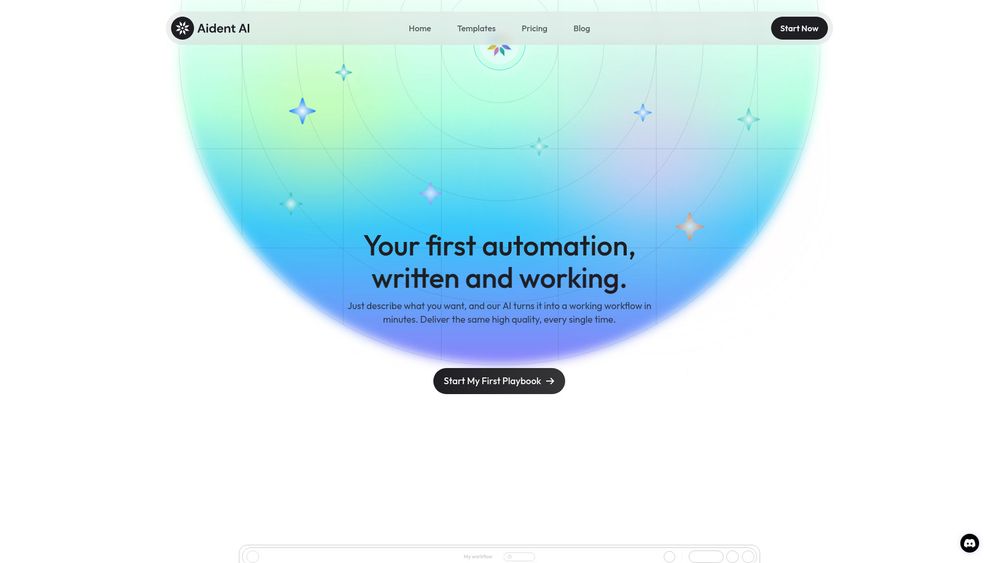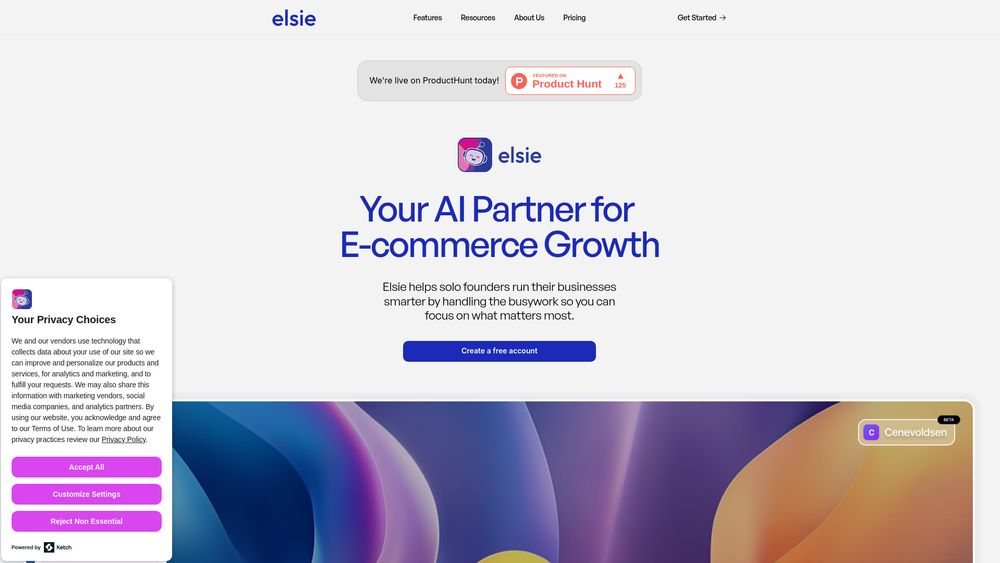What is Linked API
Secure LinkedIn API to control accounts and retrieve real-time data.
How to use Linked API
Use the API by sending POST requests to the workflow endpoint (https://api.linkedapi.io/account/workflows). Specify the desired actionType and relevant parameters in the request body (e.g., personUrl, message, postUrl, reactionType, filter, basicInfo, then). This method is used for both Account API and Data API functionalities.
Features of Linked API
- Account API: Manage LinkedIn accounts programmatically, integrate accounts into other tools, perform actions like sending/withdrawing connection requests, sending messages, reacting to posts, commenting on posts.
- Data API: Retrieve real-time LinkedIn data without needing your own account, perform actions like searching companies on Sales Navigator, retrieving company basic info and employees.
- Integrations: Connect with Make, Zapier, Pipedrive, n8n, Slack, Hubspot.
Use Cases of Linked API
- Complex automations
- Advanced outreach
- Data collection
- Service integrations
- Custom control scenarios
- Real-time data collection in Sales and marketing
- Real-time data collection in HR and recruitment
- Real-time data collection in Research and AI development