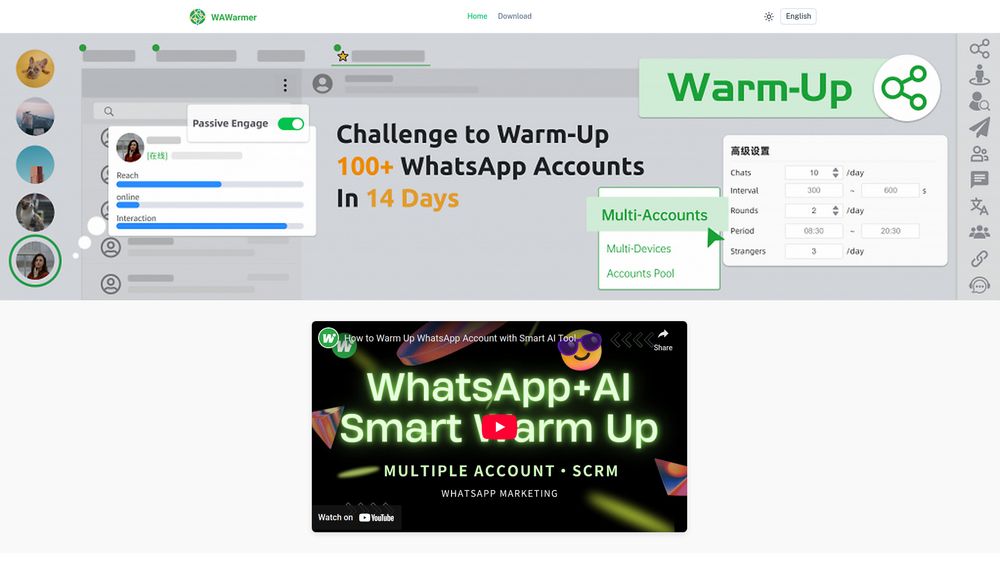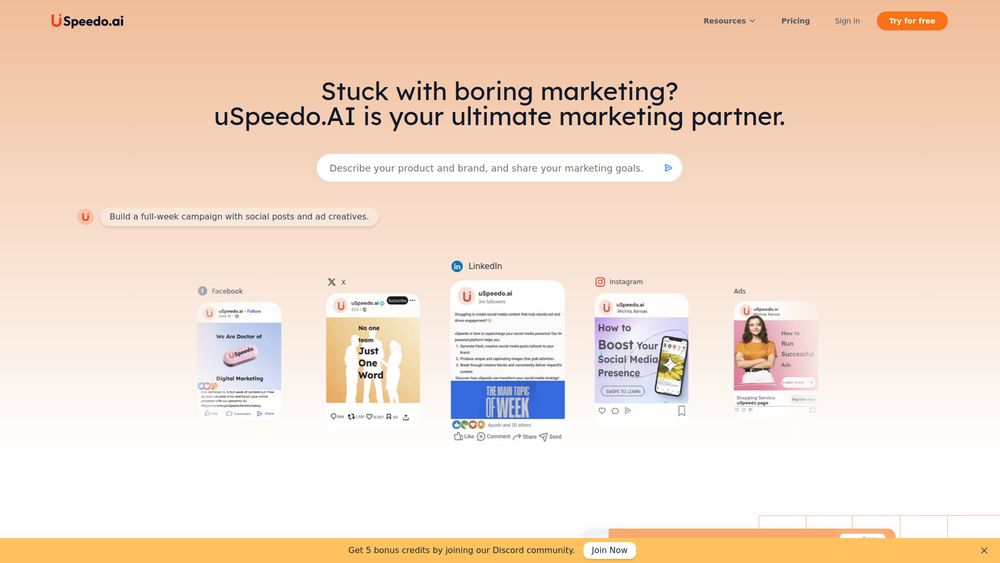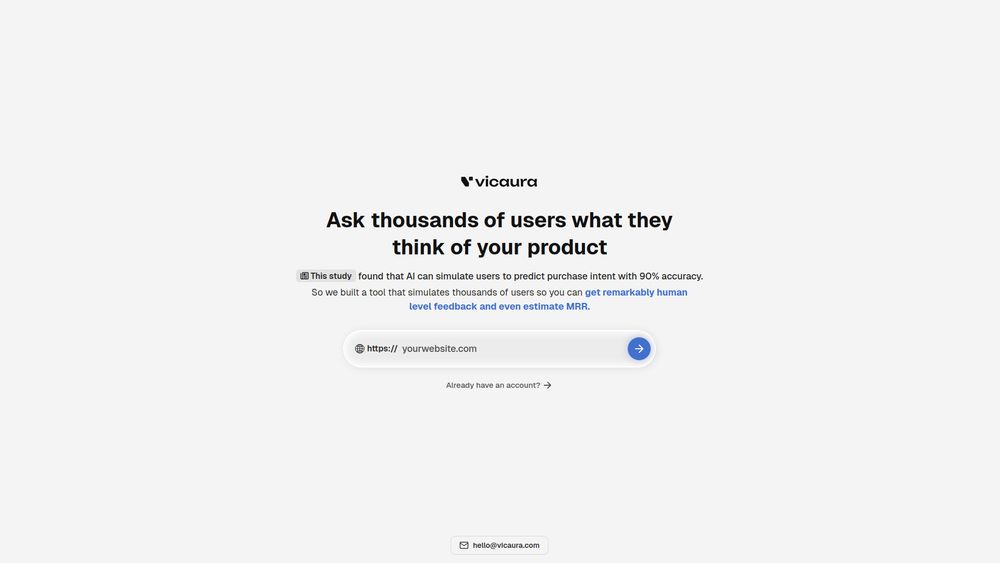What is ViralQR
ViralQR is an all-in-one solution for dynamic QR codes and secure sharing. It is described as the best QR Code Generator, allowing users to create QR codes with custom design and logo for various purposes like links, PDF files, vCard, and more.
Features of ViralQR
- Create and Edit Dynamic QR Codes
- Measure Performance with Analytics (Scan Count, Location Tracking, Devices, Scan Timing)
- Customize QR Codes with Unique Designs (custom design, logo, brand colors, frame, pattern, shape)
- Unlimited generation (for static codes)
- Basic options for customization (for static codes)
- Real-time design preview (for static codes)
- Download in PNG/JPG format (for static codes)
- Accessible on both PCs and mobile devices (for static codes)
- Cost-free to use anywhere, constantly (for static codes)
- Editable QR codes (for dynamic codes)
- Complete scan analytics (for dynamic codes)
- Advanced customization options (for dynamic codes)
- Mass generation (under development)
- Integration capability with external software (Google Analytics, Meta Pixel)
- Expanded scan settings (dynamic codes)
- Custom domain for short links (dynamic codes)
- Retargeting features (dynamic codes)
- Set expiration date (dynamic codes)
- Pause and reactivate (dynamic codes)
- Update target information anytime (dynamic codes)
- Download in .svg, .png, .jpeg, PDF (dynamic codes)
- Organize codes in folders
- Set a password for content access
- Add age verification
- No ads displayed after scanning
- High uptime (>99.9%)
- GDPR compliant (anonymized IP)
- API access (under development)
- No license required to create or use QR codes
Use Cases of ViralQR
ViralQR can be used to create QR codes for a vast range of options, including:
- URL
- Image
- App Markets (App Store, Google Play)
- Text
- Maps (Google Maps)
- Wi-Fi
- Audio
- YouTube
- Spotify
- Snapchat
- Telegram
- v-Card (vCard+)
- SMS
- List of Links (Multiple social media links, Link trees)
- Eventbrite
- eBay
- Slack
- PPTX
- Phone Call
- Custom URL
- TikTok
- Video
- Google Form
- Google Drive
- Google Review
- Google Docs
- Feedbacks (Surveys, Review Collection)
- Social Media
- Tracking
- Payment Page
- Donation Page
- Real Estate
- Personal Usage
- Marketing campaigns
- Business purposes
- Restaurant menus (dynamic)
FAQ
Core Concepts and Features💡
- What is a QR code generator? It is an instrument to be used to generate QR codes, as well as manage and track them. So, you’ll make up your customized quick response code and adapt it to your personal needs. You can apply this tool to accumulate codes that give access to different types of information or enable the execution/activation of particular tasks.
- What information does a QR code hold? The data stored in a QR code depends on its intended purpose. The first step in generating a QR code is to determine its purpose. It can include: Web addresses (URLs and websites), vCard data, Contact information, Calendar events, Plain text, Wi-Fi network passwords, Cryptocurrency addresses, Standard SMS messages, Files (PDFs, images), Mobile-friendly built-in landing pages (reviews, app downloads), Business pages, Link trees, Multiple social media links. All this data can be easily readable by smartphones and mobile phones equipped with a reading application.
- Can I use the generated QR codes for commercial purposes? Yes. One of the purposes of a two-dimensional barcode is to attract clients to your business. So, commercial purposes are always welcome.
- Can I make QR codes free? Yes, the QR code generator allows you to create QR codes for free, but the free version has limitations. You can generate and download basic QR codes, but editing existing codes or tracking performance is not available. These advanced capabilities are part of the extended functionality.
- What do static and dynamic types mean? A static code contains fixed information that cannot be changed. Dynamic codes can be updated, edited, and modified. Rather than storing large amounts of information, they point to Short URLs that capture the data. Dynamic codes include links to social media pages and sending orders through a code on restaurant menus.
Managing QR Codes and Subscriptions 📊
- How can I manage expiring QR codes for marketing campaigns? With the online QR code maker, you can assign dynamic QR codes an expiration date. Once the campaign ends, it can display a custom message.
- Can I track how many times my QR code is scanned? With dynamic QR codes scan tracking, you can access detailed analytics including the number of scans, location, and device type/OS. This data helps understand your audience and fine-tune campaigns.
- How does an online QR code generator manage your codes? The platform provides an intuitive dashboard to manage created QR codes. You can: Create folders, Track analytics, Pause/reactivate dynamic codes, Update target information anytime, Download codes in preferred format/size. Codes can be sorted, moved, edited, or deleted.
- What does "Scan Quota Exceeded" mean? This message means either the code creator set a scan limit that was exceeded (requiring settings edit to remove the limit) or the code created within the Basic Access Plan exceeded specific scans, requiring a 12-month Plan subscription to reactivate.
Scanning & Troubleshooting ⚙️
- Can my smartphone scan QR codes? You can use the Camera app. If it doesn’t work, you may need a dedicated app. To scan: Open the app, hold the phone over the code ensuring visibility, it should scan automatically or you may need to click a capture button. On iPhone: Open Camera app, hold over code, mark the notification.
- Is there a scan limit? The QR code creator has no limits on scanning for most plans. Your QR code can be scanned unlimited times. You can set a custom scan limit for a specific dynamic code if desired. The Basic Access Plan includes scan statistics collection for the first 10,000 scans during the trial period, while the Full Access Plan and main 12-month Plan have no such limits.
- Why is my QR code not working? Reasons include: Blurry or distorted image, Size is too small (should be at least 2x2 cm), Low contrast, Damaged code, Interfering logo or design elements, Small "quiet zone" (white border), Inadequate lighting or angle, Unstable internet connection, Server downtime (for dynamic codes), Camera or QR scanner app not working. Try scanning with multiple devices/apps. If issues persist, recreate the code with proper settings.
- Can I scan a code without using an app? Previously required, now the camera app on your mobile phone is usually sufficient.
- Why is it impossible to have my QR code scanned? If slightly damaged, it can scan if data loss doesn't exceed 30% error correction. If intact but nothing happens, your phone may need a scanning application. If a link window opens, the reader is integrated.
- What should I know before printing my code? Consider color contrast, size, and information credibility. Ensure picture quality and resolution are high. Focus on placement for commercial use. Tips: Test readability with multiple apps, avoid excessive customization, pick appropriate size, check linked content is live, use high-quality images (JPG/PNG), select suitable printing material (test sample first), place codes within reach, consider scanning time, limit multiple codes in one space, include a clear CTA, always test before mass printing.
Editing and Customization Options 🎨
- Can I change the destination of a code after printing? If it's a dynamic QR code, modifying or changing the target URL is possible. However, a code created for a website URL cannot be changed to another type like vCard or Wi-Fi.
- Can I generate a custom QR code with a company logo? Yes, the QR code maker offers design options to create codes with a logo and brand colors. You can personalize with frame, pattern, and shape. The service ensures the code with a logo is fully scannable.
- Can I change the size and file format of my QR code image? Yes, you can choose the image size, error correction level, and download in .svg, .png, .jpeg, or PDF format from your dashboard.
- What graphic formats does ViralQR support? You can create codes online and download in .svg, .jpeg, .png, and pdf files. The tool allows choosing image size and error correction level.
Best Practices and Design Guidelines 🦄
- What is the minimum size of a QR code? The minimum size is 2 x 2 cm (0.8 x 0.8 in).
- What's with the white border around the QR code? This is the "quiet zone" and separates the code from surroundings, helping scanning devices recognize it accurately.
- What is the maximum size of a QR code? There is no strict maximum size, but dimensions should be proportional to scanning distance (rule of thumb: 1/10th of distance). They can be printed large (billboards, posters) if resolution and contrast are high.
- Does the color of the code influence its readability? Yes, dots must be darker than the background for reliable scanning. Ensure high contrast between light and dark elements. The print contrast signal (PCS) should ideally not exceed 80% for best scannability.
Security, Privacy, and Compliance 🔒
- Is it safe to use your QR code generator? Yes, privacy and security are taken seriously. User information (content, codes, payment data) is protected. Data is not shared with third parties, and privacy laws like GDPR are complied with. Sensitive payment information is processed securely through trusted providers without being stored on servers. Login credentials are encrypted, unauthorized access is prevented, data for code generation is not tracked/retained after creation, payment data is handled securely.
- Can I limit access to content for people under 18 years of age? Yes, you can add an age verification feature requiring users to enter their date of birth.
- What if someone scans a QR code during server downtime? Dynamic QR codes may temporarily stop redirecting. Servers are continuously monitored with over 99.9% uptime.
- Can I set a password using a QR code? Yes, you can set a password required for users to access content after scanning.
- Can I create a QR code without ads? ViralQR does not display ads after scanning a QR code. The focus is on directing users only to the intended content. Some reader apps may display ads within their interface, but these are not connected to ViralQR.
- Are you GDPR compliant? Yes, the platform is entirely GDPR compliant. No personal data is stored without explicit consent. IP addresses are anonymized.
Integration and Advanced Features 🚀
- Can I integrate QR codes with analytics and marketing tools? Yes, you can connect ViralQR QR Code as a property on Google Analytics for user insights and add your Meta Pixel code for retargeting with Facebook ads.
- Do you offer API access? QR Code API is currently under development.
- Do you offer bulk QR code generation? Bulk creation is currently under development.
Licensing and Standards 📋
- Is a license required to create QR codes? No. QR codes are built upon the open ISO standard. The technology is owned by DENSO WAVE, and no additional licenses are needed to use a generated QR code or develop new generators.