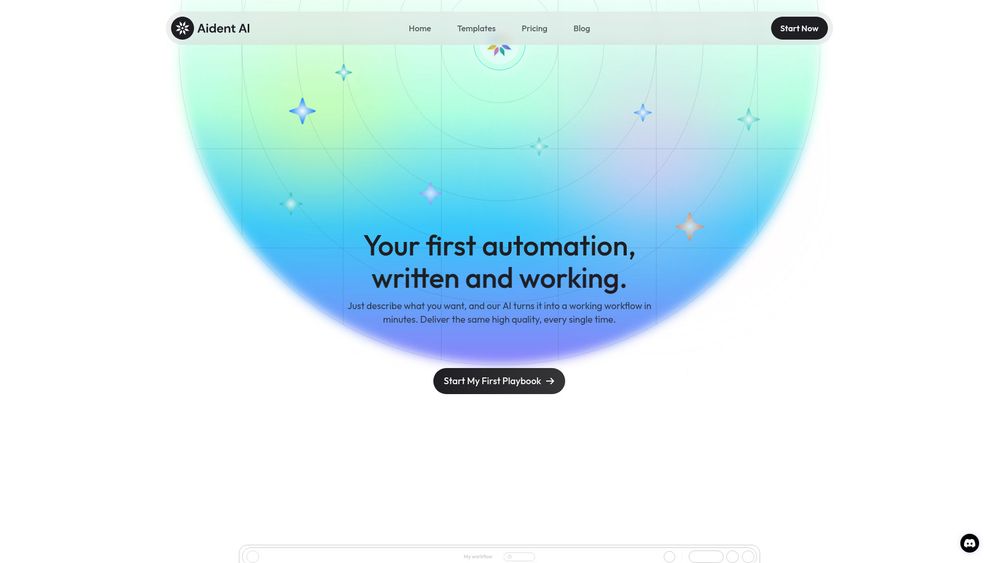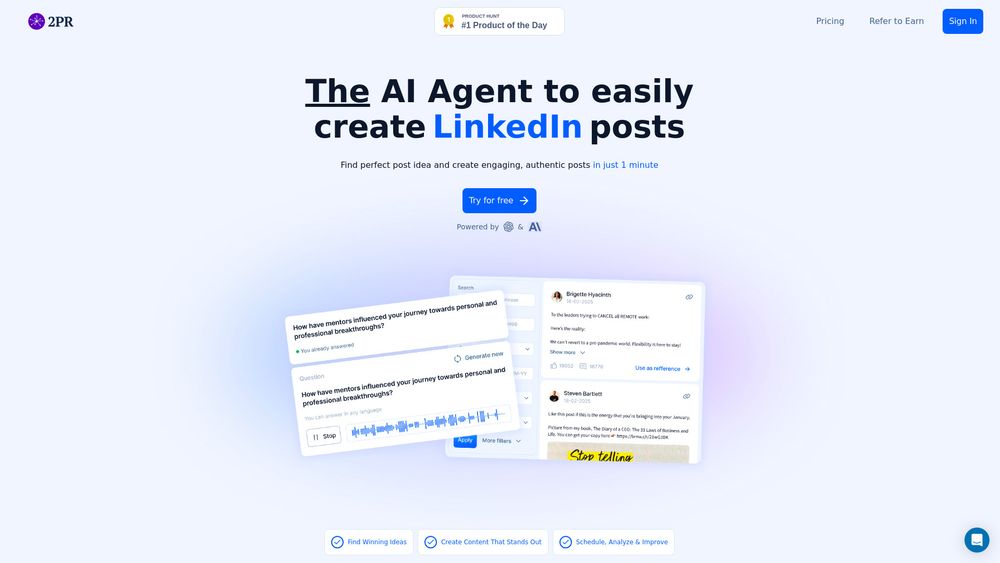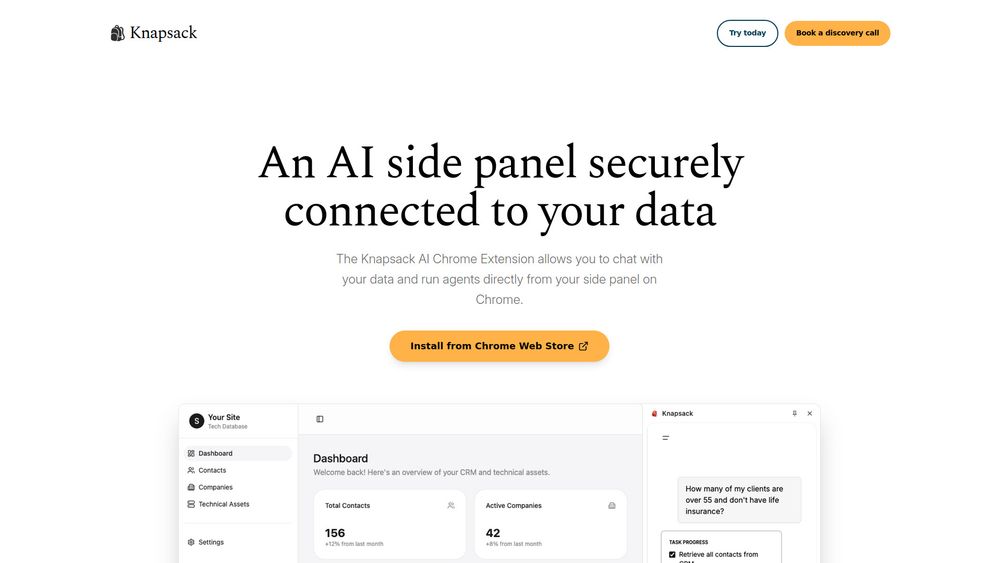What is runCLAUDErun
runCLAUDErun is a native macOS application designed to schedule and automate Claude Code tasks. It allows users to run Claude Code commands at specific times or intervals without manual intervention.
How to use runCLAUDErun
- Download runCLAUDErun for macOS.
- Use the application's interface to schedule any Claude Code task.
- Set the desired schedule for the task to run automatically.
Features of runCLAUDErun
- Runs Locally: All operations are performed on the user's Mac, ensuring data privacy.
- Background Execution: Tasks can be scheduled to run at specific times, even when the user is away.
- Native macOS App: Features a clean interface designed to integrate seamlessly with the macOS workflow.
- Flexible Scheduling: Supports scheduling tasks to run once, daily, weekly, or at custom intervals.
- Automatic Updates: The application automatically downloads new features and improvements in the background.
- Task History: Users can view logs and outputs from past task executions.
- Compatibility: Supports both Apple Silicon and Intel Macs running macOS 10.13 or later.
Use Cases of runCLAUDErun
- Automating code reviews.
- Generating content or reports.
- Performing data analysis.
- Running any task that can be executed with Claude Code prompts.
FAQ
What is runCLAUDErun?
runCLAUDErun is a native macOS app that lets you schedule and automate Claude Code tasks. Instead of manually running commands or dealing with cron jobs, you can set up tasks to run automatically at specific times or intervals.
How can I schedule Claude Code tasks?
Download runCLAUDErun for macOS. It gives you a simple interface to schedule any Claude Code task to run automatically at specific times or on recurring schedules.
Do I need a Claude subscription?
Yes, runCLAUDErun works with the official Claude Code from Anthropic. You'll need an active Claude subscription and Claude Code installed on your Mac.
How do I run Claude Code tasks automatically?
runCLAUDErun lets you automate Claude Code tasks without writing scripts or cron jobs. Just set your task, pick a schedule, and it runs in the background.
What can I automate with runCLAUDErun?
Anything you can do with Claude Code - code reviews, content generation, data analysis, report generation, and more. If you can write a Claude prompt for it, you can schedule it.
Is there a GUI for scheduling Claude Code?
Yes, runCLAUDErun provides a native macOS interface for scheduling and managing Claude Code tasks. No command line required.
Does it work on Apple Silicon and Intel Macs?
Yes! runCLAUDErun supports both Apple Silicon (M1/M2/M3) and Intel Macs running macOS 10.13 or later.
What's the easiest way to automate Claude on Mac?
runCLAUDErun is the simplest solution for Mac users. Download the app, create your tasks, set schedules, and let it run automatically.
Is runCLAUDErun free?
Yes, runCLAUDErun is completely free to download and use.
Do I have to sign up for this?
No, you don't need to sign up, login or pay anything. An email can be provided for updates.