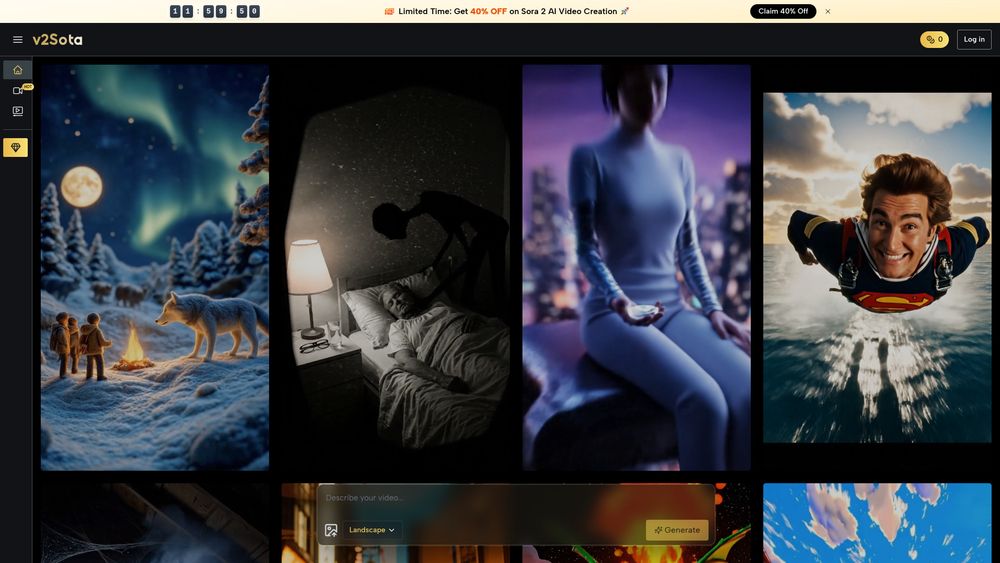What is Toolution AI
Toolution AI is a free AI video generator that utilizes OpenAI's Sora 2 model to create cinematic, physics-accurate videos with synchronized audio. It offers instant access without requiring an invite code, app download, or waiting list.
How to use Toolution AI
- Sign Up & Get Free Credits: Create an account instantly and choose a plan. Start with free credits to explore Sora 2's capabilities.
- Describe Your Vision: Write a detailed text prompt specifying the desired video, including scenes, movements, style, and audio.
- Generate & Refine: Let Sora 2 create the video. Review and regenerate with adjusted prompts if needed.
- Download & Share: Export your creation in high quality. Generated videos have full commercial rights.
Features of Toolution AI
- Physics-Accurate Motion Simulation: Understands and simulates real-world physics for realistic object interactions and motion.
- Synchronized Audio & Dialogue Generation: Creates videos with matched dialogue, ambient sounds, and dynamic effects simultaneously.
- Cinematic Quality Video Creation: Generates professional videos in realistic, cinematic, or anime styles with broadcast-quality fidelity.
- Multi-Shot Sequences: Create complex video sequences with multiple camera angles and consistent world state.
- Style Versatility: Generate in realistic, cinematic, anime, or custom styles.
- Cameo Integration: Upload your likeness to appear in AI-generated scenes with identity protection.
- Commercial License: Full commercial rights to all generated videos.
- API Access: Direct access to OpenAI's Sora 2 model with API limits.
Use Cases of Toolution AI
- Creating marketing content.
- Developing creative storytelling.
- Producing educational materials.
- Generating advertising visuals.
- Experimenting with artistic styles.
Pricing
Pricing details are not explicitly provided in the content, but the service offers a "Free Trial" and mentions "free credits" and "plans" with "generous credit allocations." Additional credits can be purchased.
FAQ
- What makes Sora 2 different from other video AI models? Sora 2 simulates real-world physics, understands success and failure accurately, creates synchronized audio, and maintains world state across multi-shot sequences, unlike previous models that primarily match prompts.
- How does the cameo feature work? Upload a short video of yourself to capture your likeness, voice, and mannerisms. Sora 2 inserts you into AI-generated scenes, with full control over who can use your cameo.
- What video styles can I create? Sora 2 excels at realistic, cinematic, and anime styles. You can specify camera angles, lighting, movement dynamics, and technical details.
- Can I use generated videos commercially? Yes, all videos created with Sora2Video come with full commercial rights.
- How long does it take to generate a video? Generation time varies: simple scenes take 30-60 seconds, complex multi-shot sequences with audio may take 2-5 minutes. Optimization is ongoing.
- What are credits and how do they work? Credits are used for video generation, with consumption based on length and quality. Higher resolution and longer videos use more credits. Additional credits can be purchased.