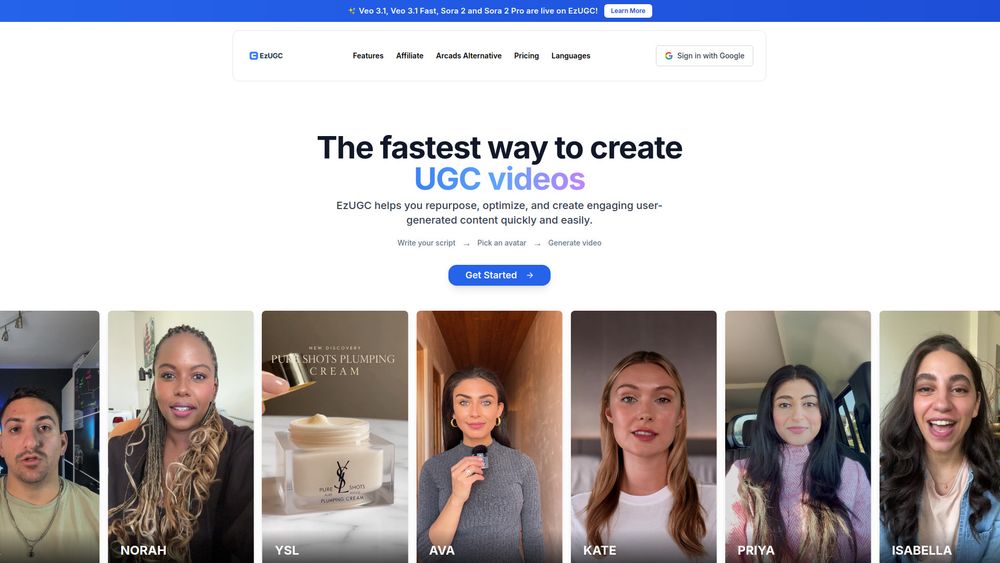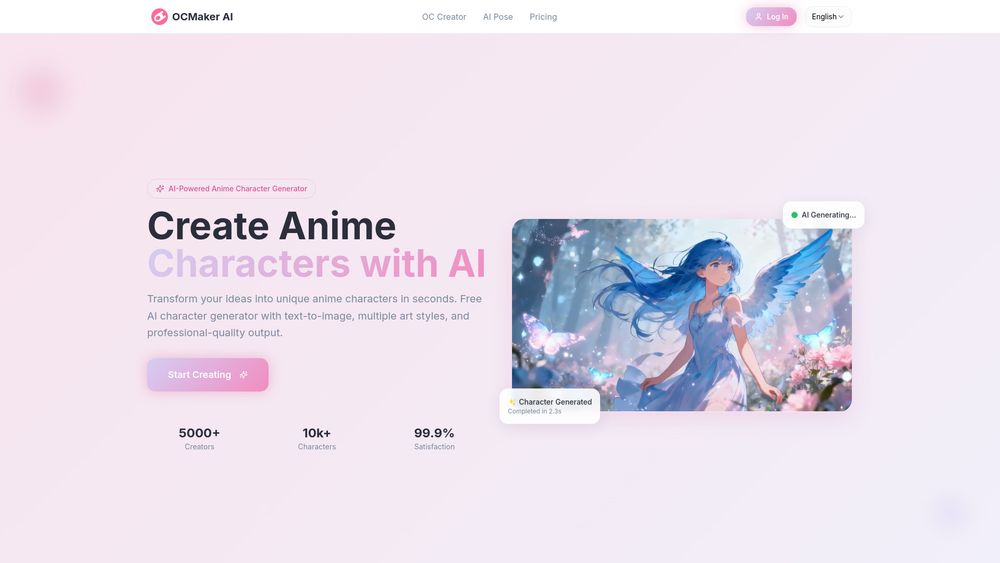Upload any video format and get background-free video in 2 minutes with advanced AI video background removal technology. Support MP4, AVI, MOV formats with our professional video background remover.
video background remover
AI-powered video background remover tool removes background from video online for free.