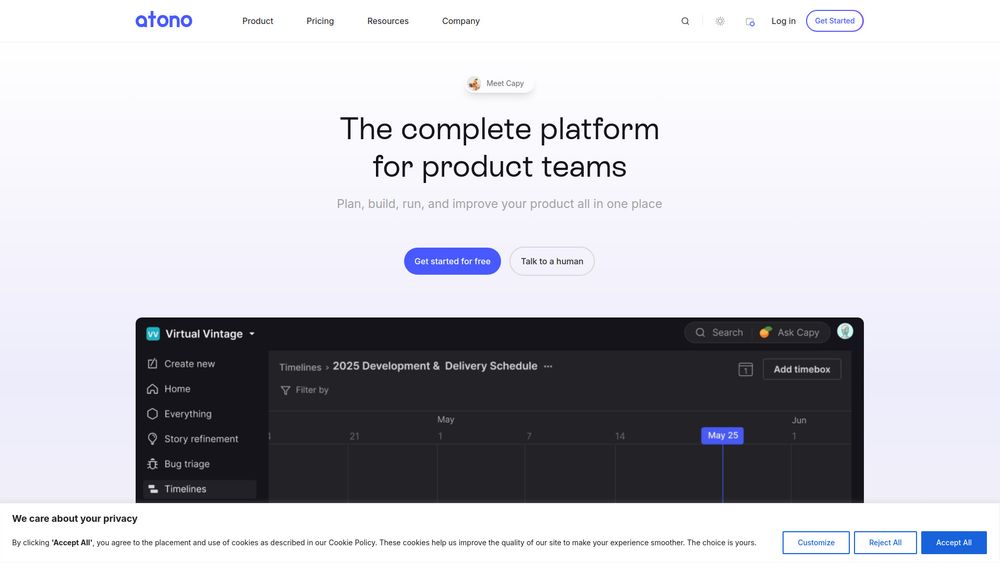What is Voicetypr
VoiceTypr is an offline AI voice-to-text application designed for founders and builders. It enables users to write thoughts faster and privately by converting speech into text, integrating with applications like ChatGPT, Claude, and Cursor.
How to use Voicetypr
- Install VoiceTypr: Download the app for your operating system and launch it.
- Download model: Select and download a language model suitable for your needs.
- Set your hotkey: Configure a global shortcut to activate dictation.
- Speak & ship: Hold the hotkey and speak; the text will be transcribed and appear in your chosen application.
Features of Voicetypr
- Offline Operation: Runs locally on your device, ensuring privacy.
- Wide Language Support: Supports over 99 languages.
- Cross-Application Compatibility: Works with ChatGPT, Claude, Cursor, VS Code, email, and any other writing surface.
- Hotkey Activation: Toggle or push-to-talk functionality with customizable hotkeys.
- Smart Formatting: Offers 5 modes for text polishing, suitable for various contexts from casual chat to formal documents.
- High Accuracy: Utilizes advanced AI for accurate speech-to-text conversion.
- File Transcription: Transcribes audio and video files (MP3, WAV, M4A, MP4, MOV).
- Smart History: Allows searching, exporting to JSON, and copying past transcriptions.
- Progress Tracking: Features to build streaks, track stats, and share productivity.
- Speed: Native app with instant response and no cloud latency.
- Multiple Models: Option to choose between speed and accuracy by downloading different models.
Use Cases of Voicetypr
- Accelerating coding and writing tasks.
- Dictating text into applications like ChatGPT, Claude, Cursor, VS Code, and email clients.
- Transcribing audio and video files.
- Improving productivity for founders and builders.
Pricing
VoiceTypr offers a one-time purchase model with lifetime access:
- Pro: $35 (Originally $50), includes 1 device activation.
- Plus: $56 (Originally $80), includes up to 2 device activations. (Most Popular)
- Max: $98 (Originally $140), includes up to 4 device activations. All plans include lifetime access, all future updates, and a 14-day money-back guarantee.
FAQ
- Windows SmartScreen Warning: The "Unknown Publisher" warning appears because a Microsoft code-signing certificate is not yet used. Users can click "More info" and then "Run anyway." Warnings typically fade as more users adopt the app.
- Free Trial: A 3-day free trial is available with unlimited transcription, requiring no credit card.
- Application Compatibility: Works with ChatGPT, Claude, Cursor, VS Code, email, and other applications by pasting text where the cursor is placed.
- Data Privacy: VoiceTypr runs locally, processing audio on the user's device without sending data to the cloud.
- System Requirements: macOS Ventura 13+ (Apple Silicon recommended) or Windows 10+. Minimum 4 GB RAM.