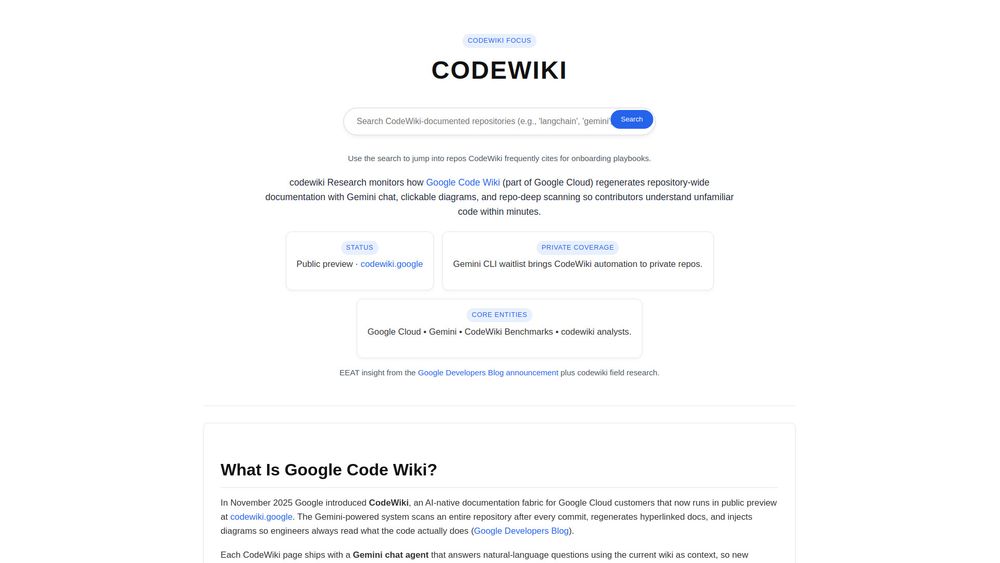What is CSS Picker
CSS Picker is an AI-powered Design to Code tool that helps convert designs to code easily. It supports converting designs from websites, images, or text descriptions into code using AI. The tool aims to handle tedious conversion tasks, allowing users to focus on refining their product.
How to use CSS Picker
CSS Picker offers several ways to convert designs to code:
- Copy CSS from website: Install the CSS Picker extension, click on any element on a webpage to clone its HTML and CSS. The tool extracts the code and converts it to your target framework, allowing for further iteration with AI.
- Image to Code: Upload a screenshot of a UI design or any website image to instantly get the frontend code.
- AI UI Generator: Describe the desired UI using natural language or upload a screenshot/idea. The AI will generate the frontend code.
Features of CSS Picker
- Interactive UI Development: Use an AI chat assistant to generate and refine UI components with real-time preview in an interactive code editor.
- AI Code Generation: Transform designs, images, and ideas into clean, production-ready code quickly. Supports frameworks like React, HTML/CSS, Tailwind, and more.
- Image to Code Converter: Convert any UI design image or screenshot into responsive, clean code that follows best practices.
- Extract Precise and Minimal CSS: The extension extracts the smallest possible CSS while preserving element styles and calculates CSS variables.
- Copy CSS in iframe: Allows copying CSS styles from elements within iframes.
- Improve code readability and maintainability: Use the AI to optimize existing code.
Use Cases of CSS Picker
CSS Picker can be used for:
- Copying CSS from existing websites.
- Converting UI design images or screenshots into code.
- Generating UI code from natural language descriptions.
- Converting HTML code to React JSX.
- Converting CSS code to Tailwind CSS.
Pricing
A free plan is available with limited credits. Pro plans offer higher conversion limits and priority support.
FAQ
- How does css picker work? Describe your desired interface in natural language. The AI interprets requirements and generates code. You can refine results through conversation or direct editing.
- How accurate is the image to code conversion? It uses Claude AI to produce high-quality code that closely matches the original screenshot. Minor adjustments may be needed for complex layouts.
- How to copy css from website? Install the extension, click an element to clone HTML/CSS, which is automatically converted to your preferred framework.
- Can I clone website with css? Yes, it can clone website elements as HTML and CSS with a screenshot.
- What frameworks does CSS Picker support? Supports React, Vue, Angular, and vanilla HTML/CSS/JS.
- Can I customize the generated code? Yes, all generated code is fully customizable. You can edit, modify, preview, and chat with AI to optimize.
- Is there a free version available? Yes, a free plan with limited credits is available.
- Can CSS Picker help optimize existing UI code? Yes, it can improve performance, enhance styling, ensure responsive design, and help refactor components.