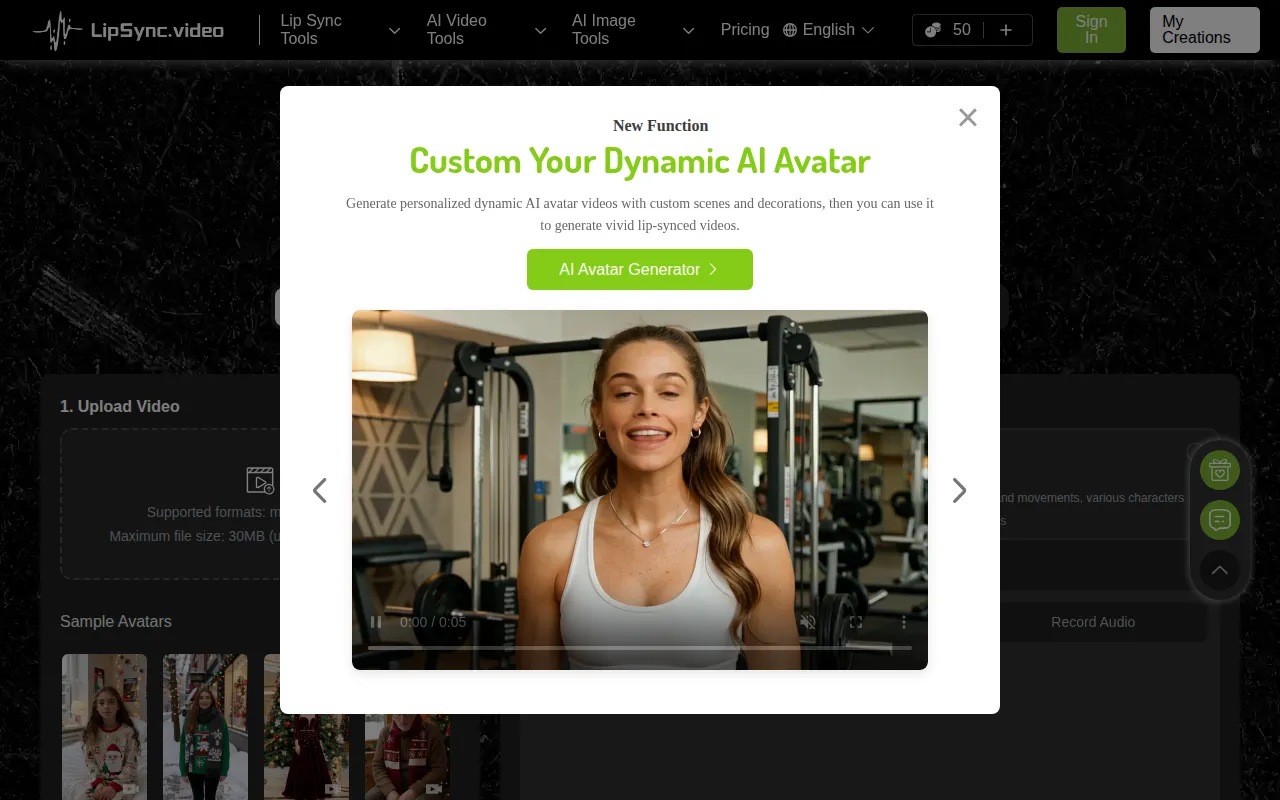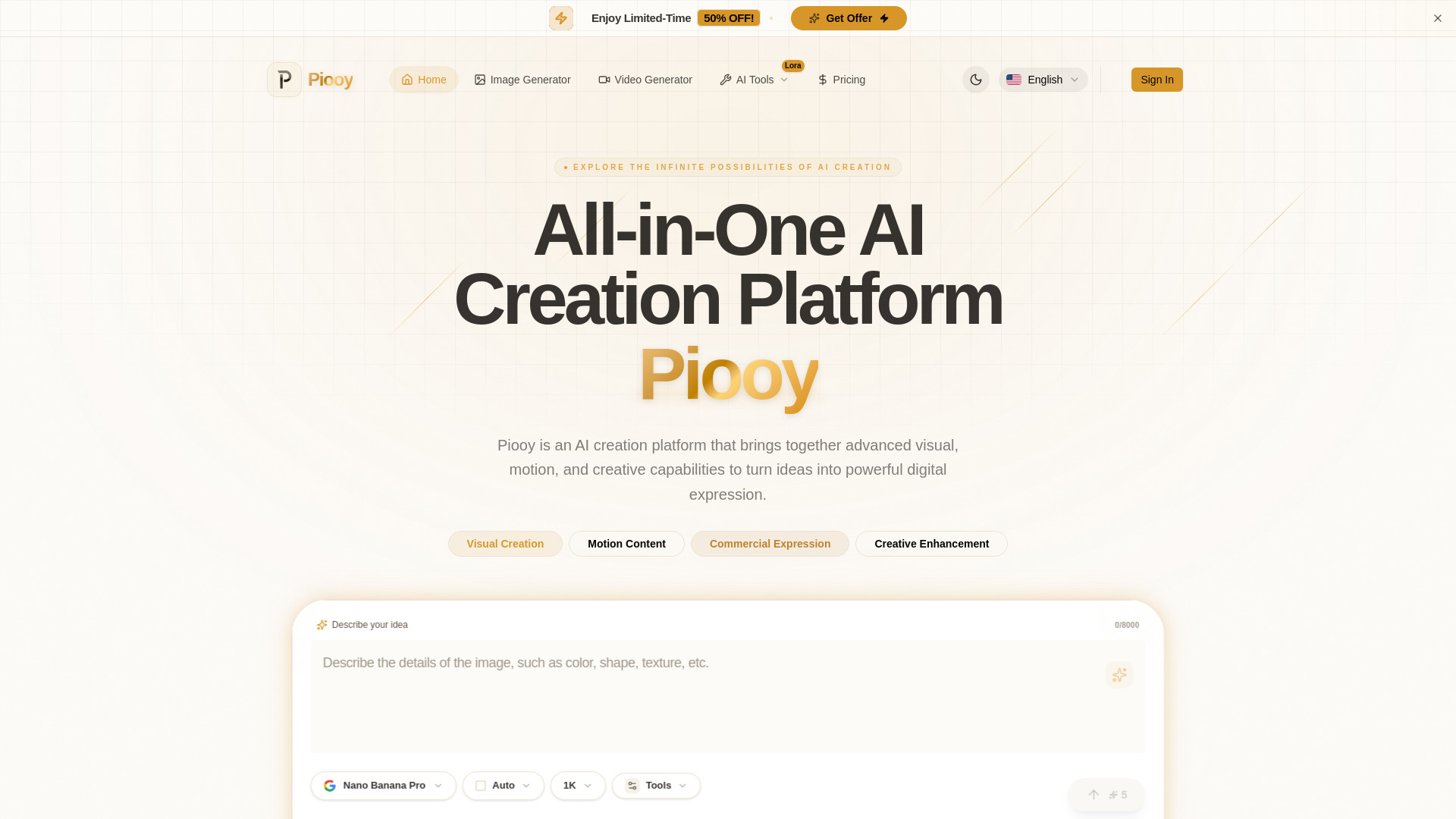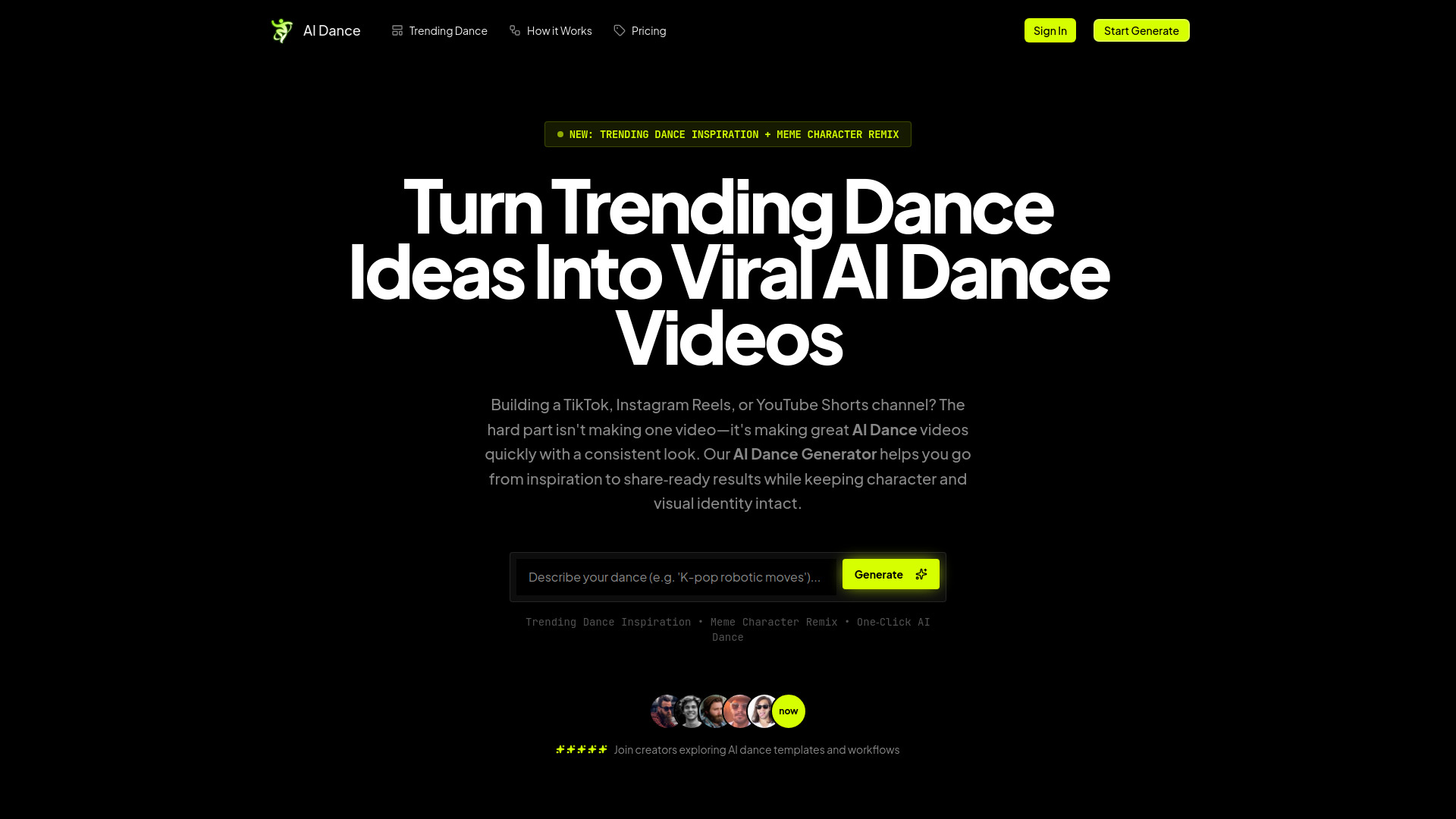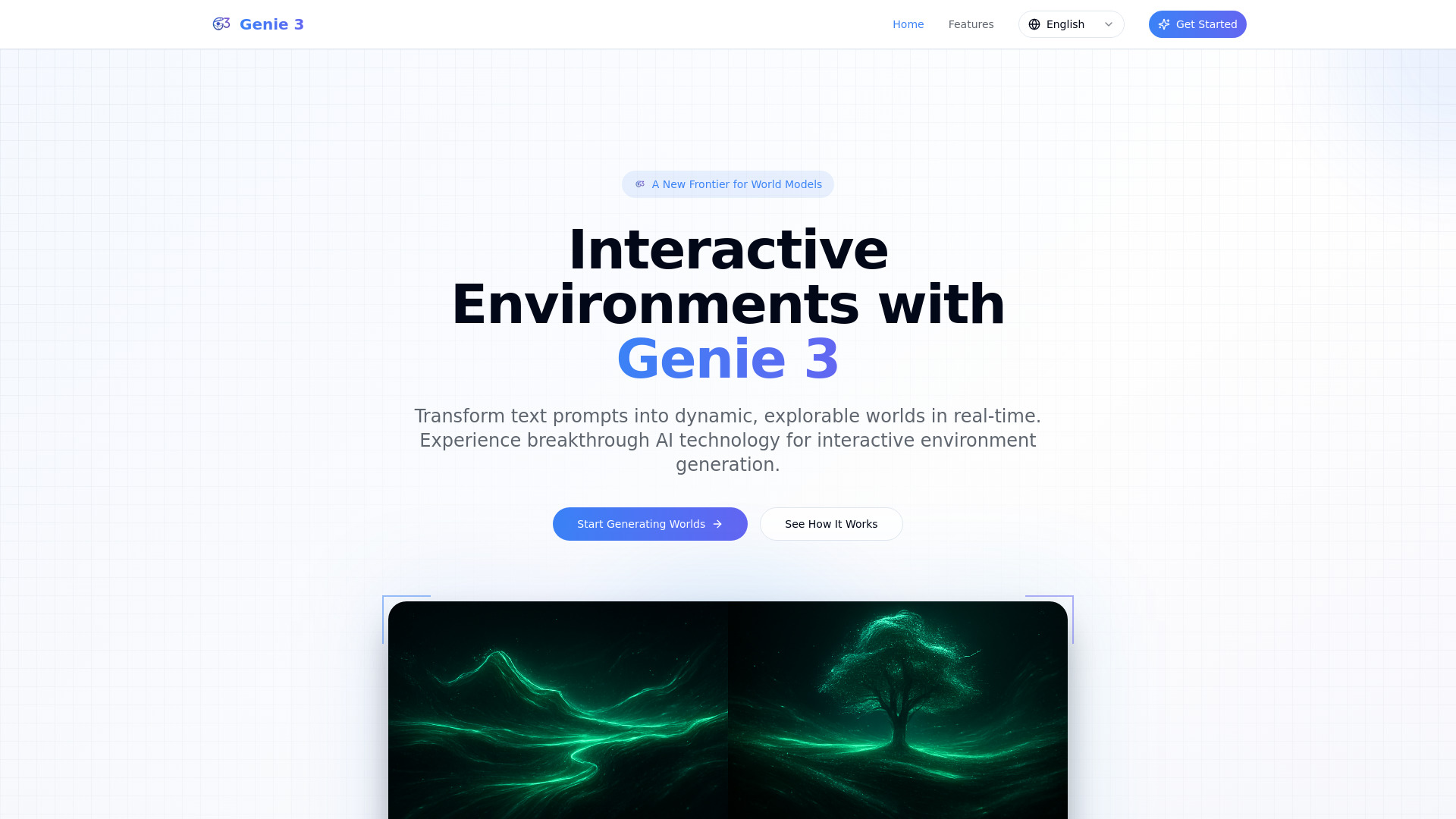LipSync.video
AI-powered lip sync generator creating natural, high-quality talking videos from audio and video inputs.
Introduction
Oops! Something went wrong
Sorry, the content could not found
Information
- Websitelipsync.video
- Published date2026/01/16